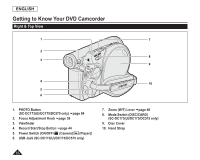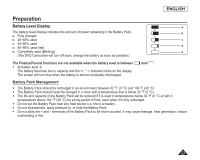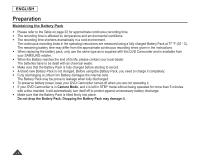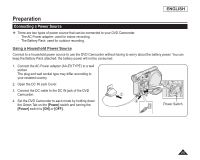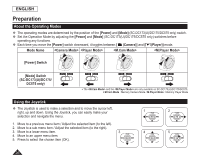Samsung SC DC173U User Manual (ENGLISH) - Page 21
Using the Lithium Ion Battery Pack - sb lsm80 battery pack
 |
UPC - 036725301726
View all Samsung SC DC173U manuals
Add to My Manuals
Save this manual to your list of manuals |
Page 21 highlights
Preparation Using the Lithium Ion Battery Pack Use the SB-LSM80 or SB-LSM160 (not supplied) Battery Pack only. The Battery Pack may be charged a little at the time of purchase. Charging the Lithium Ion Battery Pack 1. Turn the [Power] switch to [OFF]. 2. Attach the Battery Pack to the DVD Camcorder. 3. Connect the AC Power adapter(AA-E9 TYPE) to a wall socket. 4. Open the DC IN Jack Cover. 5. Connect the DC cable to the DC IN jack on the DVD Camcorder. The charging indicator will start to blink, showing that the Battery is charging. 6. When the Battery is fully charged, disconnect the Battery Pack and the AC Power Adapter from the DVD Camcorder. Even with the Power switched off, the Battery Pack will still discharge. Blinking time Once per second Twice per second Three times per second Blinking stops and stays on On for a second and off for a second Charging rate Less than 50% 50% ~ 75% 75% ~ 90% 90% ~ 100% Error - Reset the Battery Pack and the DC Cable ENGLISH Power Switch 5 21