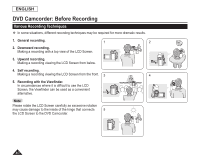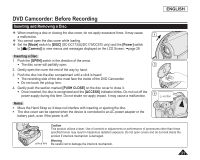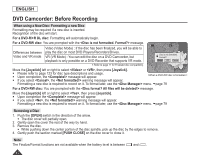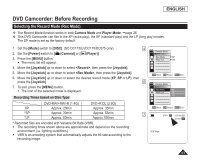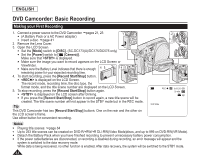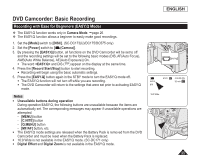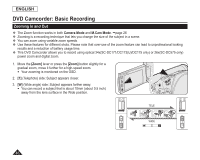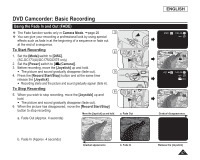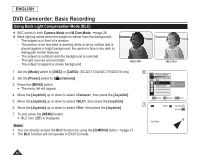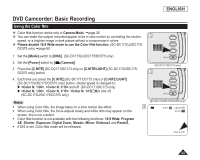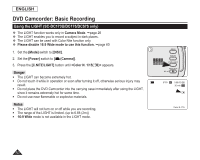Samsung SC DC173U User Manual (ENGLISH) - Page 45
Recording with Ease for Beginners (EASY.Q Mode), Record Start/Stop] - digital camcorder
 |
UPC - 036725301726
View all Samsung SC DC173U manuals
Add to My Manuals
Save this manual to your list of manuals |
Page 45 highlights
DVD Camcorder: Basic Recording Recording with Ease for Beginners (EASY.Q Mode) The EASY.Q function works only in Camera Mode. page 26 The EASY.Q function allows a beginner to easily make good recordings. 1. Set the [Mode] switch to [DISC]. (SC-DC173(U)/DC175/DC575 only) 2. Set the [Power] switch to [ (Camera)]. 3. By pressing the [EASY.Q] button, all functions on the DVD Camcorder will be set to off and the recording settings will be set to the following basic modes (DIS, AF(Auto Focus), AWB(Auto White Balance), AE(Auto Exposure)) On. The word and DIS ( ) appear on the display at the same time. 4. Press the [Record Start/Stop] button to start recording. Recording will begin using the basic automatic settings. 5. Press the [EASY.Q] button again in the STBY mode to turn the EASY.Q mode off. The EASY.Q function will not turn off while you are recording. The DVD Camcorder will return to the settings that were set prior to activating EASY.Q mode. Notes Unavailable buttons during operation During operation EASY.Q, the following buttons are unavailable because the items are automatically set. The corresponding messages may appear if unavailable operations are attempted. - [MENU] button - [C.NITE] button - [Q.MENU] button - [MF/AF] button, etc. The EASY.Q mode settings are released when the Battery Pack is removed from the DVD Camcorder and must be reset when the Battery Pack is replaced. 16:9 Wide is not available in the EASY.Q mode. (SC-DC171 only) Digital Effect and Digital Zoom is not available in the EASY.Q mode. ENGLISH 3 STBY SP 0:00:00 -RW 30 min VR 16:9 Wide 4 45