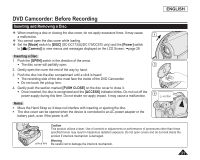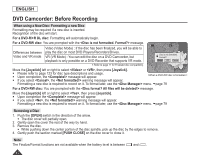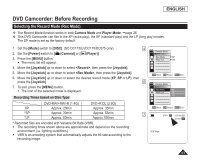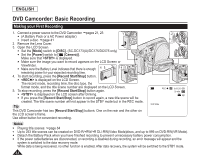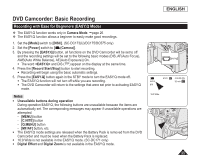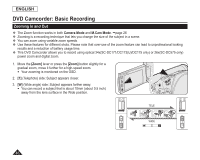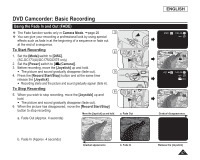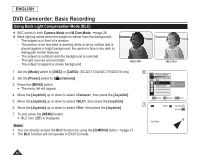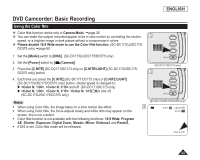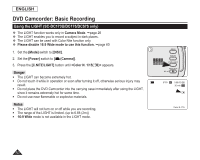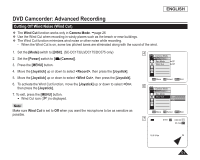Samsung SC DC173U User Manual (ENGLISH) - Page 46
Zooming In and Out, Camera, M.Cam, Zoom] - dvd 34x zoom digital camcorder
 |
UPC - 036725301726
View all Samsung SC DC173U manuals
Add to My Manuals
Save this manual to your list of manuals |
Page 46 highlights
ENGLISH DVD Camcorder: Basic Recording Zooming In and Out The Zoom function works in both Camera Mode and M.Cam Mode. page 26 Zooming is a recording technique that lets you change the size of the subject in a scene. You can zoom using variable zoom speeds. Use these features for different shots. Please note that over-use of the zoom feature can lead to unprofessional looking results and a reduction of battery usage time. This DVD Camcorder allows you to record using optical 34x(SC-DC171/DC173(U)/DC175 only) or 26x(SC-DC575 only) power zoom and digital zoom. 1. Move the [Zoom] lever or press the [Zoom] button slightly for a gradual zoom, move it further for a high-speed zoom. Your zooming is monitored on the OSD. 2. [T] (Telephoto) side: Subject appears closer. 3. [W] (Wide angle) side: Subject appears farther away. You can record a subject that is about 10mm (about 0.5 inch) away from the lens surface in the Wide position. TELE WIDE 46