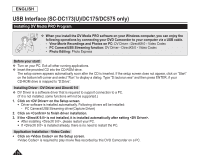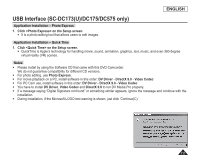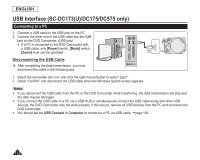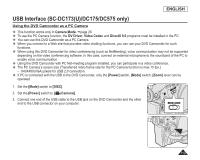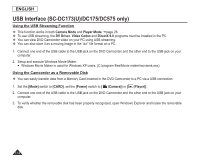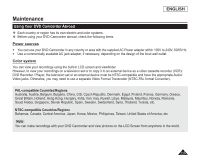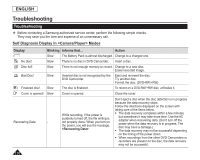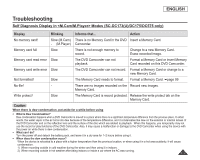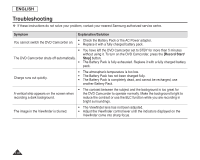Samsung SC DC173U User Manual (ENGLISH) - Page 115
Maintenance, Using Your DVD Camcorder Abroad
 |
UPC - 036725301726
View all Samsung SC DC173U manuals
Add to My Manuals
Save this manual to your list of manuals |
Page 115 highlights
ENGLISH Maintenance Using Your DVD Camcorder Abroad Each country or region has its own electric and color systems. Before using your DVD Camcorder abroad, check the following items. Power sources You can use your DVD Camcorder in any country or area with the supplied AC Power adapter within 100V to 240V, 50/60 Hz. Use a commercially available AC jack adapter, if necessary, depending on the design of the local wall outlet. Color system You can view your recordings using the built-in LCD screen and viewfinder. However, to view your recordings on a television set or to copy it to an external device as a video cassette recorder (VCR)/ DVD Recorder / Player, the television set or an external device must be NTSC-compatible and have the appropriate Audio/ Video jacks. Otherwise, you may need to use a separate Video Format Transcoder (NTSC-PAL format Converter). PAL-compatible Countries/Regions Australia, Austria, Belgium, Bulgaria, China, CIS, Czech Republic, Denmark, Egypt, Finland, France, Germany, Greece, Great Britain, Holland, Hong Kong, Hungary, India, Iran, Iraq, Kuwait, Libya, Malaysia, Mauritius, Norway, Romania, Saudi Arabia, Singapore, Slovak Republic, Spain, Sweden, Switzerland, Syria, Thailand, Tunisia, etc. NTSC-compatible Countries/Regions Bahamas, Canada, Central America, Japan, Korea, Mexico, Philippines, Taiwan, United States of America, etc. Note You can make recordings with your DVD Camcorder and view pictures on the LCD Screen from anywhere in the world. 115