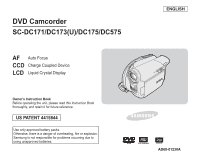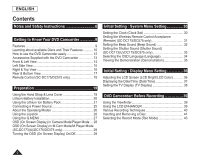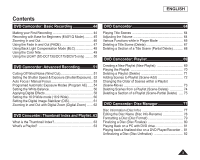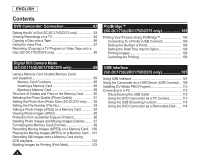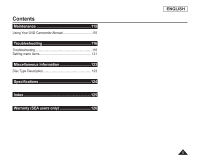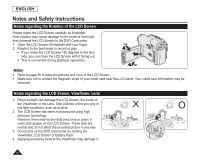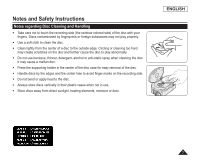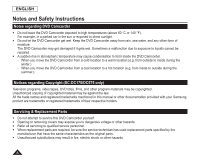Samsung SC DC173U User Manual (ENGLISH) - Page 3
DVD Camcorder: Thumbnail index and Playlist .., DVD Camcorder: Disc Manager - manual
 |
UPC - 036725301726
View all Samsung SC DC173U manuals
Add to My Manuals
Save this manual to your list of manuals |
Page 3 highlights
ENGLISH Contents DVD Camcorder: Basic Recording 44 Making your First Recording 44 Recording with Ease for Beginners (EASY.Q Mode).......... 45 Zooming In and Out 46 Using the Fade In and Out (FADE 47 Using Back Light Compensation Mode (BLC 48 Using the Color Nite 49 Using the LIGHT (SC-DC173U/DC175/DC575 only) ......... 50 DVD Camcorder: Advanced Recording 51 Cutting Off Wind Noise (Wind Cut 51 Setting the Shutter Speed & Exposure (Shutter/Exposure).. 52 Auto Focus / Manual Focus 53 Programed Automatic Exposure Modes (Program AE) ...... 54 Setting the White Balance 56 Applying Digital Effects 58 Setting the 16:9 Wide mode (16:9 Wide 60 Setting the Digital Image Stabilizer (DIS 61 Zooming In and Out with Digital Zoom (Digital Zoom) ....... 62 DVD Camcorder: Thumbnail index and Playlist..63 What is the Thumbnail Index 63 What's a Playlist 63 DVD Camcorder 64 Playing Title Scenes 64 Adjusting the Volume 64 Various Functions while in Player Mode 65 Deleting a Title Scene (Delete 67 Deleting a Section of a Title Scene (Partial Delete 68 DVD Camcorder: Playlist 69 Creating a New Playlist (New Playlist 69 Playing the Playlist 70 Deleting a Playlist (Delete 71 Adding Scenes to Playlist (Scene-Add 72 Changing the Order of Scenes within a Playlist (Scene-Move 73 Deleting Scenes from a Playlist (Scene-Delete 74 Deleting a Section of a Playlist (Scene-Partial Delete) ..... 75 DVD Camcorder: Disc Manager 77 Disc Information (Disc Info 77 Editing the Disc Name (Disc Info-Rename 78 Formatting a Disc (Disc Format 79 Finalizing a Disc (Disc Finalize 80 Playing Back on a PC with DVD drive 81 Playing back a finalized disc on a DVD Player/Recorder .. 81 Unfinalizing a Disc (Disc Unfinalize 82 3