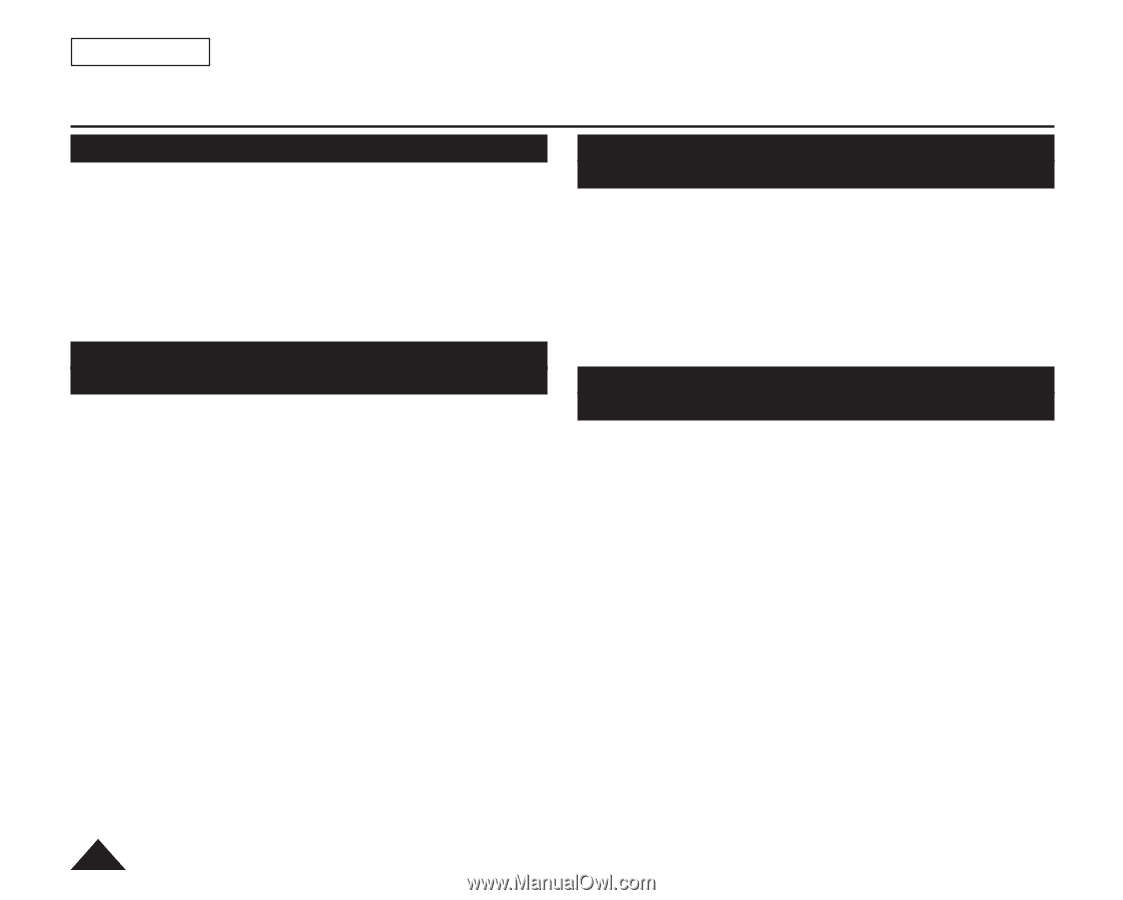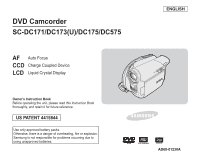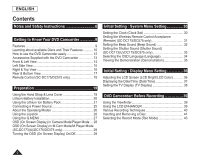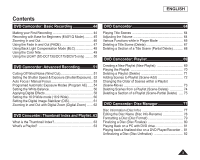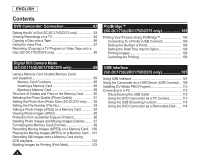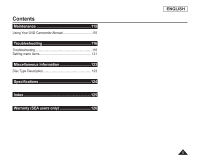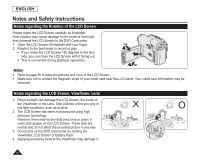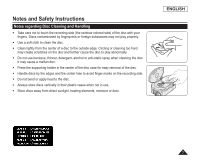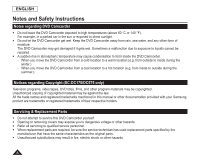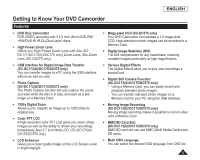Samsung SC DC173U User Manual (ENGLISH) - Page 4
DVD Camcorder: Connection, Digital Still Camera Mode, SC-DC173U/DC175/DC575 only, PictBridge™ - dvd digital camcorder
 |
UPC - 036725301726
View all Samsung SC DC173U manuals
Add to My Manuals
Save this manual to your list of manuals |
Page 4 highlights
ENGLISH Contents DVD Camcorder: Connection 83 Setting the AV In/Out (SC-DC175/DC575 only 83 Viewing Recordings on a TV 84 Copying a Disc onto a Tape 86 Using the Voice Plus 87 Recording (Copying) a TV Program or Video Tape onto a Disc (SC-DC175/DC575 only 88 Digital Still Camera Mode (SC-DC173(U)/DC175/DC575 only 89 Using a Memory Card (Usable Memory Card) (not supplied 89 Memory Card Functions 89 Inserting a Memory Card 89 Ejecting a Memory Card 89 Structure of Folders and Files on the Memory Card .......... 90 Selecting the Photo Quality (Photo Quality 91 Setting the Photo Size (Photo Size) (SC-DC575 only)....... 92 Setting the File Number (File No 93 Taking a Photo Image (JPEG) on a Memory Card 94 Viewing Photo Images (JPEG 95 Protection from accidental Erasure (Protect 96 Deleting Photo Images and Moving Images (Delete)......... 97 Formatting the Memory Card (Format 99 Recording Moving Images (MPEG) on a Memory Card... 100 Playing the Moving Images (MPEG) on a Memory Card .. 101 Recording Still images onto a Memory Card during DVD playback 102 Marking Images for Printing (Print Mark 103 PictBridge™ (SC-DC173(U)/DC175/DC575 only 105 Printing Your Pictures-Using PictBridge 105 Connecting To a Printer (USB Connect 105 Setting the Number of Prints 106 Setting the Date/Time Imprint Option 106 Printing Images 106 Canceling the Printing 106 USB Interface (SC-DC173(U)/DC175/DC575 only 107 Using USB Interface 107 Using the Camcorder as a USB Device (USB Connect) .. 109 Installing DV Media PRO Program 110 Connecting to a PC 112 Disconnecting the USB Cable 112 Using the DVD Camcorder as a PC Camera 113 Using the USB Streaming Function 114 Using the DVD Camcorder as a Removable Disk .......114 4