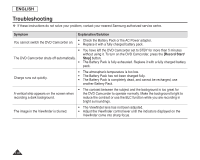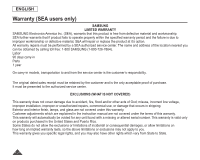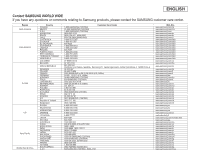Samsung SC DC173U User Manual (ENGLISH) - Page 123
Miscellaneous Information, Disc Type Description
 |
UPC - 036725301726
View all Samsung SC DC173U manuals
Add to My Manuals
Save this manual to your list of manuals |
Page 123 highlights
ENGLISH Miscellaneous Information Disc Type Description Disc Type DVD-R (3 1/2 ") DVD+R DL (3 1/2 ") DVD-RW (3 1/2 ") DVD+RW (3 1/2 ") Mode - - VR (Video Recording) Video - Capacity 1.4G 2.6G 1.4G 1.4G 1.4G Formatting a new disc page 42 Auto Auto O O Recording page 44 O O O O O Rewrite X X O Playback on other DVD Players (Finalize) page 80 O O X Playback on other DVD Recorders page 81 O O O Additional recording after finalization (Unfinalize) page 82 X X O Editing page 72 X X O O O O O O O O - X X Reusing a disc by formatting (Format) page 79 X X O O O You must format a new disc before recording on it. O: possible / X: not possible / -: not needed When loading a DVD-RW disc you must format it in Video or VR mode. When loading a DVD+RW disc you must format it. We cannot guarantee that you will be able to play back in all other manufacturer's DVD Camcorders, DVD Players/ Recorders, or PC's. For compatibility information, please refer to the manual of the device you wish to play back on. Discs must be finalized before it can be played on standard DVD Players/Recorders. Refer to page 11 for Finalized disc compatibility. You can play back DVD+RW discs on DVD Players/Recorders without finalizing them. DVD+RW discs do not need to be Finalized/Unfinalized. When formatting a recorded disc, the data recorded on the disc is deleted and disc capacity is restored, enabling you to re-use the disc. 123