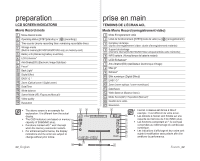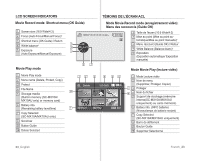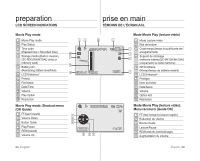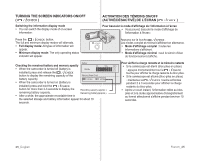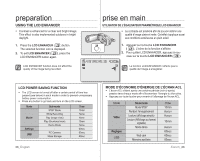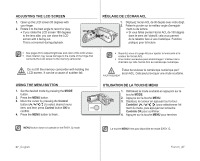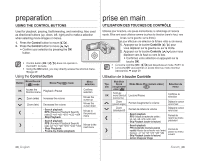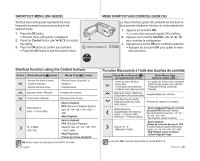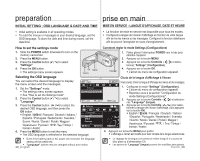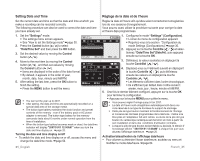Samsung SC-MX10R User Manual (ENGLISH) - Page 32
Mode D'Économie D'Énergie De L'Écran Acl, Using The Lcd Enhancer, Lcd Power Saving Function
 |
View all Samsung SC-MX10R manuals
Add to My Manuals
Save this manual to your list of manuals |
Page 32 highlights
preparation USING THE LCD ENHANCER • Contrast is enhanced for a clear and bright image. This effect is also implemented outdoors in bright daylight. 1. Press the LCD ENHANCER ( ) button. The selected function icon is displayed. 2. To exit LCD ENHANCER ( ), press the LCD ENHANCER button again. LCD ENHANCER function does not affect the quality of the image being recorded. prise en main UTILISATION DE L'ÉGALISATEUR PARAMÉTRIQUE LCD ENHANCER • Le contraste est amélioré afin de pouvoir obtenir une qualité d'image claire et nette. Cet effet s'applique aussi aux conditions extérieures en plein soleil. STBY 00:00:00/00:58:00 1. Appuyez sur la touche LCD ENHANCER ( ). L'icône de la fonction s'affiche. 2. Pour quitter LCD ENHANCER, appuyez à nouveau sur la touche LCD ENHANCER ( ). 120 MIN La fonction LCD ENHANCER n'affecte pas la qualité de l'image à enregistrer. LCD POWER SAVING FUNCTION • The LCD screen is turned off after a certain period of time has passed (see below) in each mode in order to prevent unnecessary battery power consumption. • Press any button to go back and turn on the LCD screen. Mode Movie Settings USB Sub-mode STBY Mode While Recording Play (single view) Play (thumbnail view) Demo Mode PC Camera Mass Storage Time 10min None None 10min None 60sec 60sec 60sec 26_English MODE D'ÉCONOMIE D'ÉNERGIE DE L'ÉCRAN ACL • L'écran ACL s'éteint après une certaine période (voir ci-après) passée dans chaque mode afin d'économiser l'énergie du bloc-piles. • Appuyez sur toute touche pour revenir à l'allumage de l'écran ACL. Mode Vidéo Réglages USB Sous-mode Mode STBY Pendant l'enregistrement Lecture (affichage simple) Lecture (Affichage au format vignette) Mode démo Web cam Mémoire auxiliaire Time 10min Aucun Aucun 10min Aucun 60sec 60sec 60sec French_26