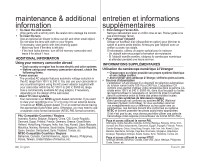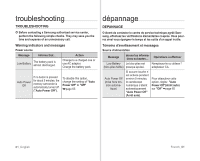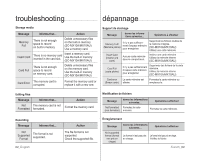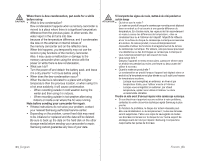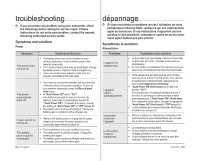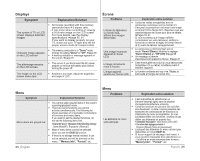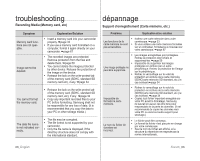Samsung SC-MX10R User Manual (ENGLISH) - Page 87
dépannage, troubleshooting
 |
View all Samsung SC-MX10R manuals
Add to My Manuals
Save this manual to your list of manuals |
Page 87 highlights
troubleshooting TROUBLESHOOTING ✪ Before contacting a Samsung authorized service center, perform the following simple checks. They may save you the time and expense of an unnecessary call. Warning indicators and messages Power source Message Informs that... Action Low Battery The battery pack is almost discharged. Change to a charged one or use AC adaptor. Charge the battery pack. Auto Power Off If no button is pressed for about 5 minutes, the memory camcorder is automatically turned off . ("Auto Power Off"). To disable this option, change the setting of "Auto Power Off" to "Off" ➥page 65 dépannage DEPANNAGE ✪ Avant de contacter le centre de service technique agréé Samsung, effectuez les vérifications élémentaires ci-après. Vous pourrez ainsi vous épargner le temps et les coûts d'un appel inutile. Témoins d'avertissement et messages Source d'alimentation Message donne les informations suivantes... Opérations à effectuer Low Battery Le bloc-piles est (bloc-piles faible) presque épuisé. Remplacez-le ou utilisez l' adaptateur CA. Auto Power Off (mise hors tension automa- tique) Si aucune touche n' est activée pendant environ 5 minutes, le caméscope numérique s'éteint automatiquement "Auto Power Off" (Arrêt auto). Pour désactiver cette option, réglez "Auto Power Off"(Arrêt auto) sur "Off" ➥page 65 81_English French_81