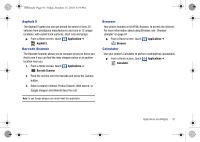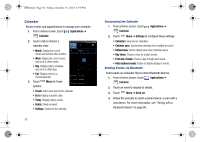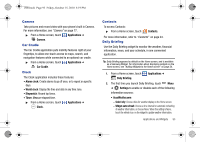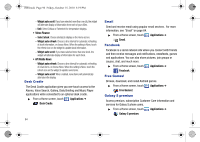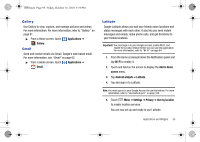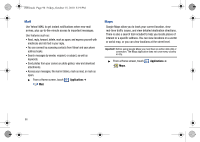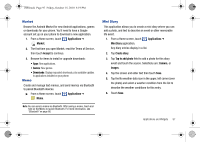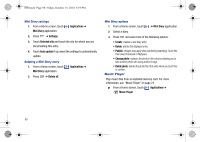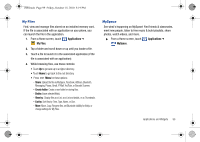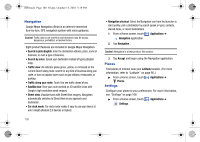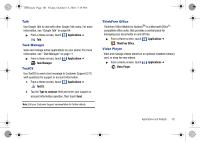Samsung SCH-I500 User Manual (user Manual) (ver.f5) (English) - Page 100
Mail, Maps, Google Maps allow you to track your current location, view
 |
UPC - 635753488401
View all Samsung SCH-I500 manuals
Add to My Manuals
Save this manual to your list of manuals |
Page 100 highlights
i500.book Page 96 Friday, October 15, 2010 5:19 PM Mail Use Yahoo! MAIL to get instant notifications when new mail arrives, plus up-to-the-minute access to important messages. Use features such as: • Read, reply, forward, delete, mark as spam; and express yourself with emoticons and rich text in your reply. • You can connect by accessing contacts from Yahoo! and your phone address books. • Search messages by sender, recipient, or subject, as well as keywords. • Send photos from your camera or photo gallery; view and download attachments. • Access your messages, file mail in folders, mark as read, or mark as spam. ᮣ From a Home screen, touch Applications ➔ Mail. Maps Google Maps allow you to track your current location, view real-time traffic issues, and view detailed destination directions. There is also a search tool included to help you locate places of interest or a specific address. You can view locations on a vector or aerial map, or you can view locations at the street level. Important!: Before using Google Maps you must have an active data (3G) or connection. The Maps application does not cover every country or city. ᮣ From a Home screen, touch Maps. Applications ➔ 96