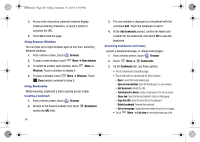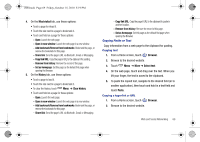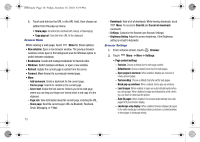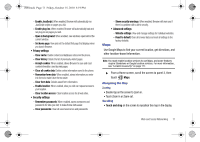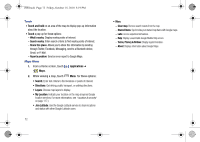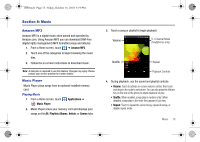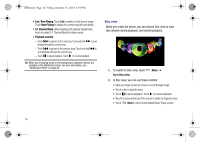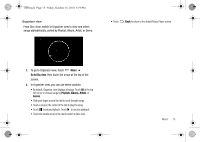Samsung SCH-I500 User Manual (user Manual) (ver.f5) (English) - Page 77
Music, Amazon MP3, Music Player, Applications, Music, Player, Playlists, Albums, Artists
 |
UPC - 635753488401
View all Samsung SCH-I500 manuals
Add to My Manuals
Save this manual to your list of manuals |
Page 77 highlights
i500.book Page 73 Friday, October 15, 2010 5:19 PM Section 8: Music Amazon MP3 Amazon MP3 is a digital music store owned and operated by Amazon.com. Using Amazon MP3 you can download DRM-Free (digital rights management) MP3 formatted songs and albums. 1. From a Home screen, touch ➔ Amazon MP3. 2. Touch one of the categories to begin browsing the music files. 3. Follow the on-screen instructions to download music. Note: A data plan is required to use this feature. Charges may apply. Please contact your service provider for further details. Music Player Music Player plays songs from an optional installed memory card. Playing Music 1. From a Home screen, touch Applications ➔ Music Player. 2. Music Player scans your memory card and displays your songs on the All, Playlists Albums, Artists, or Genres tabs. 3. Touch a song or playlist to begin playback. Volume 5.1 Channel Mode (headphones only) Shuffle Repeat Playback Controls 4. During playback, use the sound and playlist controls: • Volume: Touch to activate on-screen volume control, then touch and drag on the scale to set volume. You can also press the Volume Key on the side of the phone to adjust playback volume. • Shuffle: When enabled, songs play in random order. When disabled, songs play in the order they appear in List view. • Repeat: Touch to repeat the current song, repeat all songs, or disable repeat mode. Music 73