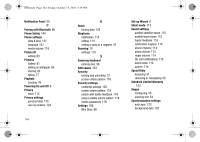Samsung SCH-I500 User Manual (user Manual) (ver.f5) (English) - Page 169
T, U, V, W, USB Power/Accessory Port
 |
UPC - 635753488401
View all Samsung SCH-I500 manuals
Add to My Manuals
Save this manual to your list of manuals |
Page 169 highlights
i500.book Page 165 Friday, October 15, 2010 5:19 PM System Tutorial 10 T Task Manager 11 Text changing input method 54 entering 53 input methods 53 using Android keyboard 58 using Samsung keyboard 56 using Swype 54 virtual QWERTY keyboard 53 Text settings Android keyboard 129 Swype 127 user dictionary 130 Threaded view 61 Touch Screen audible touch tones 115 haptic feedback 115 orientation setting 116 T-Ratings 146 TTY Mode 10 settings 112 Turning Your Phone On and Off 9 Tutorial, System 10 Twitter setting up an account 42 U UL Certification 135 Unlocking your phone requiring an unlock pattern 119 set an unlock pattern 118 using an unlock pattern 13 Unlocking your screen general procedure 14 USB Power/Accessory Port 18 V Videos Gallery 81 recording 79 sharing 82 Voice Commands 102 calling 102 checking status 104 opening menus or applications 103 playing music 103 sending messages 102 settings 104 Voice Dialer 39 Voicemail checking 39 setting up 39 settings 110 Volume key 17 media 116 ringer 114 system 114 VPN adding 87 settings 109 W Wallpaper setting 83 Warranty Information 153 Widgets 24 Wi-Fi adding a connection manually 85 scanning and connecting 85 settings 106 turning on or off 84 165