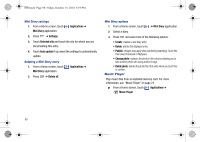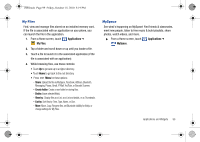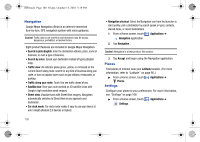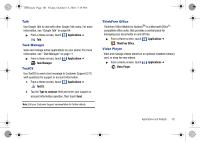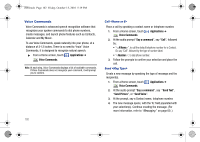Samsung SCH-I500 User Manual (user Manual) (ver.f5) (English) - Page 107
Write & Go, Desk Cradle
 |
UPC - 635753488401
View all Samsung SCH-I500 manuals
Add to My Manuals
Save this manual to your list of manuals |
Page 107 highlights
i500.book Page 103 Friday, October 15, 2010 5:19 PM Lookup Access a contact record by speaking the name of the contact. 1. From a Home screen, touch Voice Commands. Applications ➔ 2. At the audio prompt "Say a command.", say "Lookup" followed by the name of a Contact entry. The named Contact's information appears in the display. Go To Access an application by speaking the application name. 1. From a Home screen, touch Voice Commands. Applications ➔ 2. At the audio prompt "Say a command", say "Go to", followed by one of the following menu items: • Allshare • Contacts • Maps • Settings • Amazon • Daily MP3 Briefing • Market • Talk • Apps • Desk Cradle • Memo • Task manager • Asphalt 5 • Email • Messaging • TextCS • Barcode • Facebook • Mini Diary • ThinkFree Scanner Office • Browser • Free • Music Games! Player • Video Player • Calculator • Galaxy S premium support • My Files • Voice Recorder • Calendar • Gallery • MySpace • Voice Search • Camera • Gmail • Navigation • Write & Go • Car Cradle • Latitude • Phone • YouTube • Clock • Mail • Places Play Launch My Music and start playback of a saved playlist. 1. From a Home screen, touch Voice Commands. Applications ➔ 2. At the audio prompt "Say a command", say "Play", followed by the name of a stored playlist. Applications and Widgets 103