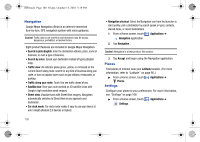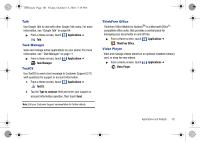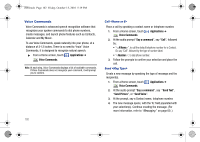Samsung SCH-I500 User Manual (user Manual) (ver.f5) (English) - Page 109
Voice Search, Write & Go, YouTube
 |
UPC - 635753488401
View all Samsung SCH-I500 manuals
Add to My Manuals
Save this manual to your list of manuals |
Page 109 highlights
i500.book Page 105 Friday, October 15, 2010 5:19 PM Voice Search Voice Search offers voice-activated Google searches. 1. From a Home screen, touch Applications ➔ Voice Search. 2. Voice Search uses your location to improve search results and offer other services. Touch Agree to allow locationbased searches, or Disagree to disallow. 3. At the Speak now prompt, speak your search criteria slowly and clearly. Google searches for the information and displays results. Write & Go Capture ideas as a text note, select a format for sending via Gmail, saving to the Calendar or as a memo, or use it to update your Facebook, MySpace, or Twitter status. 1. From a Home screen, touch Applications ➔ Write & Go. 2. Compose a text note, then use the following options: • Send message: Create a new text message containing the note. • Update status: Log in to post the note to update your status on Facebook, MySpace, or Twitter. • Save: Save the note as an event in Calendar, or as a Memo. YouTube View and upload YouTube videos, right from your phone. ᮣ From a Home screen, touch Applications ➔ YouTube. Applications and Widgets 105