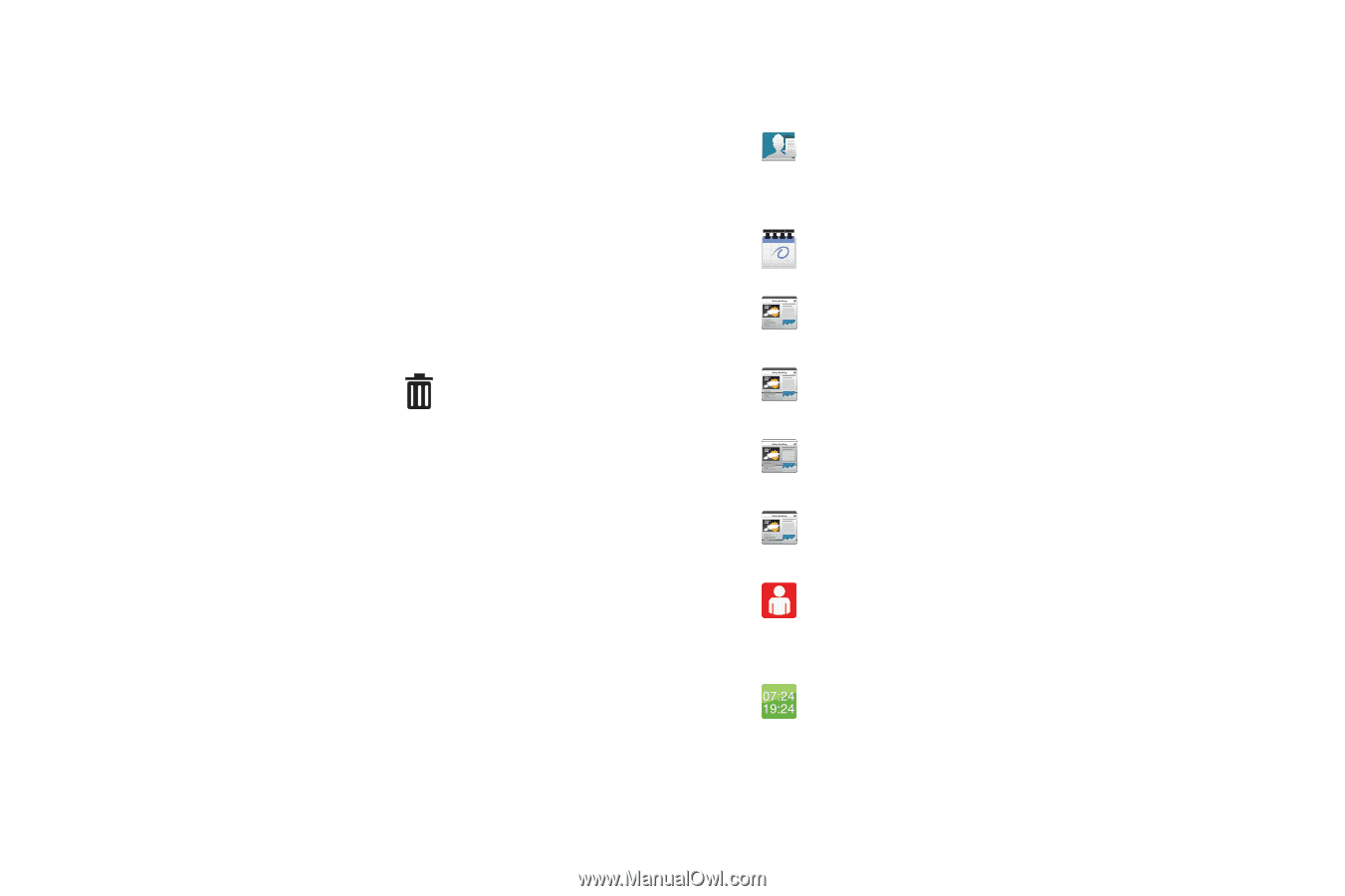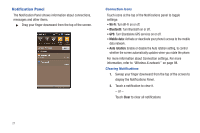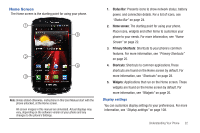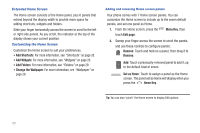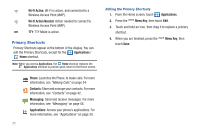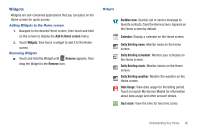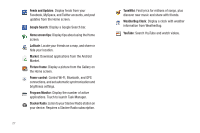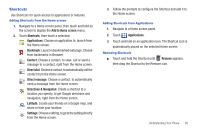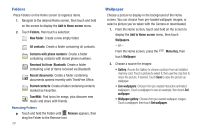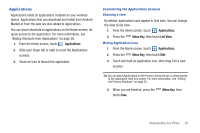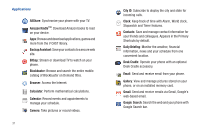Samsung SCH-I510 User Manual (user Manual) (ver.f5) (English) - Page 33
Widgets, Add to Home
 |
View all Samsung SCH-I510 manuals
Add to My Manuals
Save this manual to your list of manuals |
Page 33 highlights
Widgets Widgets are self-contained applications that you can place on the Home screen for quick access. Adding Widgets to the Home screen 1. Navigate to the desired Home screen, then touch and hold on the screen to display the Add to Home screen menu. 2. Touch Widgets, then touch a widget to add it to the Home screen. Removing Widgets ᮣ Touch and hold the Widget until Remove appears, then drag the Widget to the Remove icon. Widgets Buddies now: Quickly call or send a message to favorite contacts, from the Home screen. Appears on the Home screen by default. Calendar: Display a calendar on the Home screen. Daily Briefing news: Monitor news on the Home screen. Daily Briefing scheduler: Monitor your schedule on the Home screen. Daily Briefing stock: Monitor stocks on the Home screen. Daily Briefing weather: Monitor the weather on the Home screen. Data Usage: View data usage for the billing period. Touch to launch My Verizon Mobile for information about data usage and other account details. Dual clock: View the time for two time zones. Understanding Your Phone 26