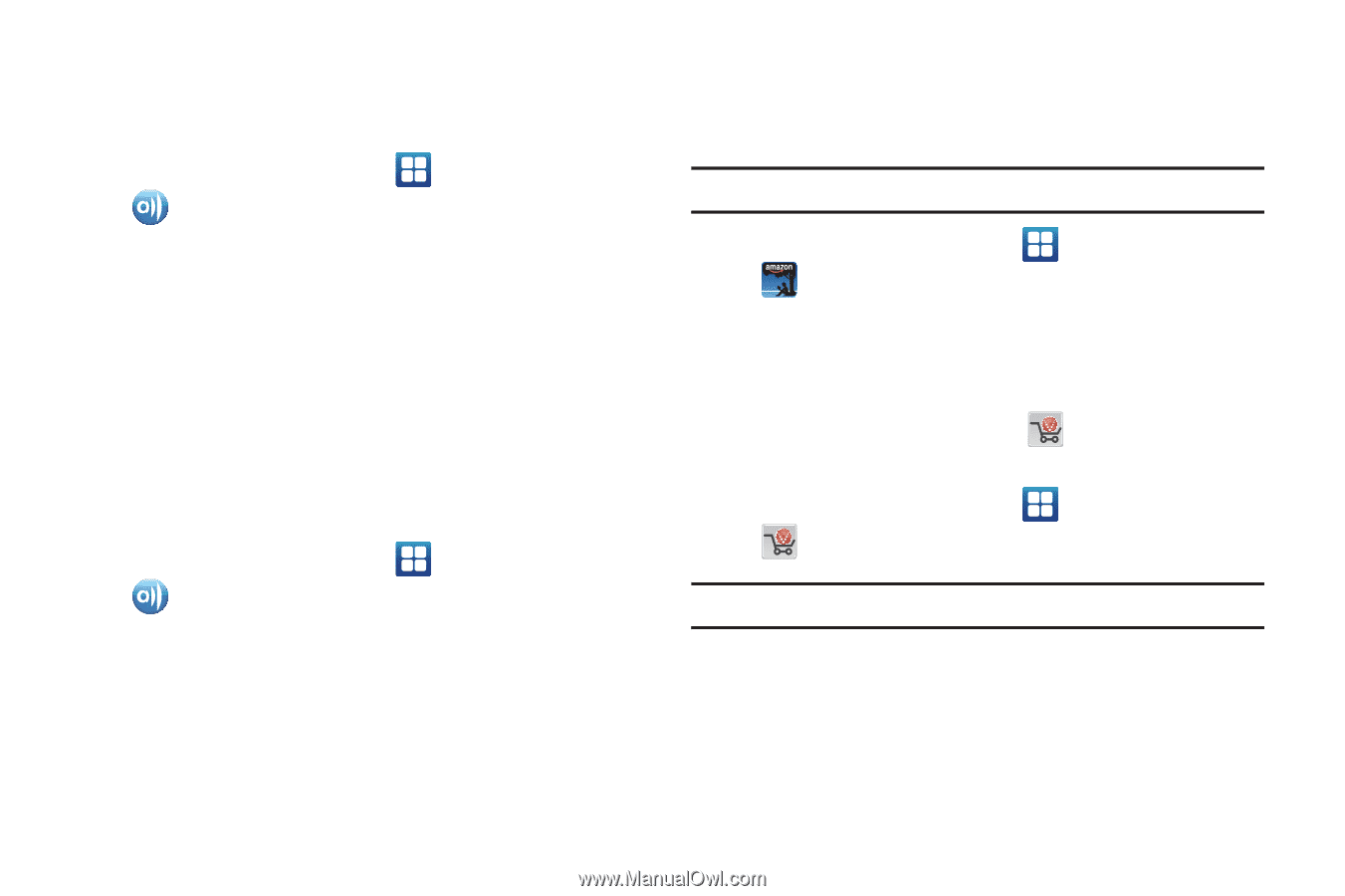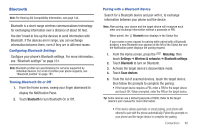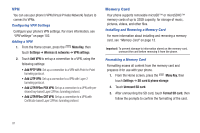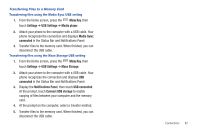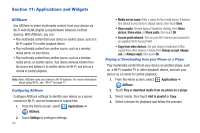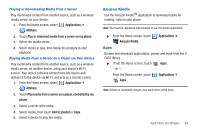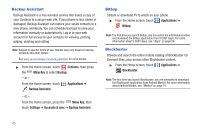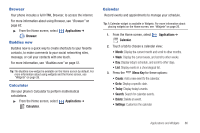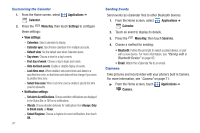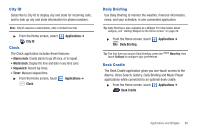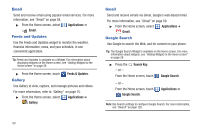Samsung SCH-I510 User Manual (user Manual) (ver.f5) (English) - Page 91
Amazon Kindle, Apps, Play or download media from a server on my phone
 |
View all Samsung SCH-I510 manuals
Add to My Manuals
Save this manual to your list of manuals |
Page 91 highlights
Playing or Downloading Media From a Server Play multimedia content from another source, such as a wireless media server, on your device. 1. From the Home screen, select Applications ➔ AllShare. 2. Touch Play or download media from a server on my phone. 3. Select the media server. 4. Select media to play, then follow the prompts to start playback. Playing Media From a Server on a Player via Your Device Play multimedia content from another source, such as a wireless media server, on another device, using your device's Wi-Fi service. Your device retrieves content from the source and delivers it to the device via Wi-Fi, and acts as a remote control. 1. From the Home screen, select Applications ➔ AllShare. 2. Touch Play media from a server on a player, controlled by my phone. 3. Select a server with media. 4. Select media, then touch Add to playlist or Copy. 5. Select a device to play the media. Amazon Kindle Use the Amazon KindleTM application to download books for reading, right on your phone. Note: You must be registered with Amazon to use the Kindle application. ᮣ From the Home screen, touch Amazon Kindle. Applications ➔ Apps Browse and download applications, games and more from the V CAST library. ᮣ From the Home screen, touch - or - Apps . From the Home screen, touch Applications ➔ Apps . Note: Airtime or download charges may apply when using Apps. Applications and Widgets 84