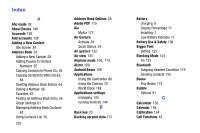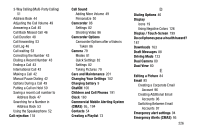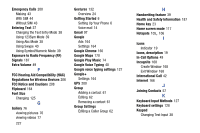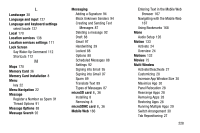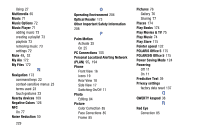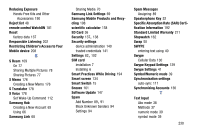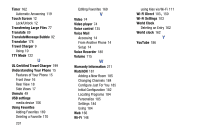Samsung SGH-I337Z User Manual - Page 235
Memory Card Installation, Mobile Web
 |
View all Samsung SGH-I337Z manuals
Add to My Manuals
Save this manual to your list of manuals |
Page 235 highlights
L Landscape 38 Language and input 127 Language and keyboard settings select locale 127 Local 170 Location services 138 Location services settings 111 Lock Screen Say Wake-Up Command 112 Shortcuts 112 M Maps 170 Memory Card 36 Memory Card Installation 8 Menu key 22 Menu Navigation 22 Message Register a Number as Spam 91 Thread Options 91 Message Options 88 Message Search 92 Messaging Adding a Signature 94 Block Unknown Senders 94 Creating and Sending Text Messages 87 Deleting a message 92 Draft 88 Gmail 97 Handwriting 39 Locked 88 Options 88 Scheduled Messages 88 Settings 92 Signing into Email 95 Signing into Gmail 97 Spam 89 Translate Text 89 Types of Messages 87 microSD card 8, 36 Installing 8 Removing 8 microSDHC card 8, 36 Mobile Web 166 Entering Text in the Mobile Web Browser 167 Navigating with the Mobile Web 167 Using Bookmarks 168 Mono Audio Setup 126 Motion 133 Activate 24 Overview 24 Motions 132 Movies 75 Multi Window Activate/Deactivate 27 Customizing 28 Increase App Window Size 30 Maximize App 30 Panel Relocation 28 Rearrange Apps 28 Removing Apps 28 Restoring Apps 28 Running Multiple Apps 29 Switch Arrangement 30 Tab Repositioning 27 228