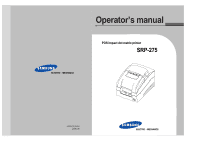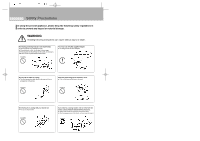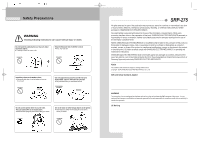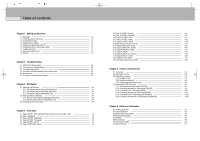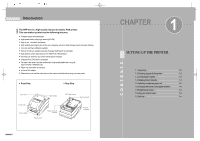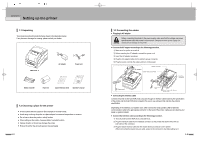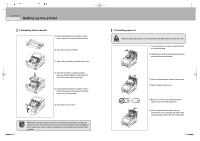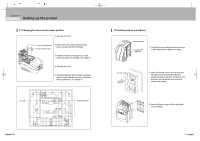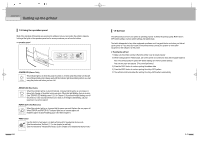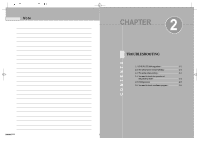Samsung SRP-275CEPG Operation Manual - Page 5
Samsung SRP-275CEPG - Bixolon Two-color Dot-matrix Printer Manual
 |
View all Samsung SRP-275CEPG manuals
Add to My Manuals
Save this manual to your list of manuals |
Page 5 highlights
Introduction The SRP-275 is a high-quality impact dot matrix POS printer. This one-station printer has the following features. Compact design and light-weight. High-speed printing using logic-seeking(5.3LPS). Easy to use : clamshell mechanism. High reliability and long life due to the use of stepping motors for head carriage return and paper feeding. Two color printing (red/black) available. Various formats are possible because the paper feeding pitch is selectable. High general control utility based on the ESC/POS (TM) standard. The head can be driven due to the internal drawer interface. Character font (7X9, 9X9) is selectable. The auto cutter uses a circular method with a high-quality blade and a long life (Approximately 1,000,000 cuts). Paper near end switch is standard. A internal AC adaptor. Please be sure to read the instructions in this manual carefully before using your new printer. Front View Rear View 1 CHAPTER CONTENTS SETTING UP THE PRINTER 1.1 Unpacking 1-2 1.2 Choosing a place for the printer 1-2 1.3 Connecting the cables 1-3 1.4 Installing ribbon cassette 1-4 1.5 Installing or replacing paper roll 1-5 1.6 Changing the frame control paper position 1-6 1.7 Installing wall mount 1-7 1.8 Using the control panel 1-8 1.9 Self test 1-9 1