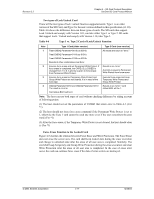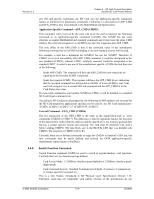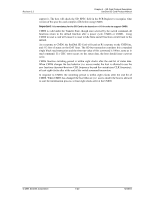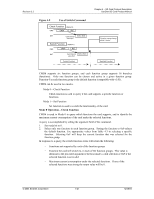SanDisk SDSDH-1024 Product Manual - Page 65
Use of Switch Command, Mode 0 Operation-Check Function
 |
UPC - 710348911073
View all SanDisk SDSDH-1024 manuals
Add to My Manuals
Save this manual to your list of manuals |
Page 65 highlights
Revision 2.2 Figure 4-9 Use of Switch Command Check Function (Mode=0) CMD CMD6 Res DAT Card internal Status Data execution Switch Function (Mode=1) CMD CMD6 Res DAT Card internal Status Data execution Current Function Chapter 4 - SD Card Protocol Description SanDisk SD Card Product Manual Function change timing: within 8 clocks Switched Function CMD6 supports six function groups, and each function group supports 16 branches (functions). Only one function can be chosen and active in a given function group. Function 0 in each function group is the default function (compatible with v1.01). CMD6 can be used in two modes. • Mode 0-Check Function − Check function is used to query if the card supports a specific function or functions • Mode 1-Set Function − Set function is used to switch the functionality of the card. Mode 0 Operation-Check Function CMD6 is used in Mode 0 to query which functions the card supports, and to identify the maximum current consumption of the card under the selected functions. A query is accomplished by setting the argument field of the command. 1. Set mode bit to 0. 2. Select only one function in each function group. Setting the function to 0x0 selects the default function. Use appropriate values from Table 4-3 to selecting a specific function. Selecting 0xF will keep the current function that was selected for the function group. In response to a query, the switch function status will return the following. − Functions not supported by each of the function groups − Function the card will switch to, in each of the function groups. This value is identical to the provided argument if the host made a valid selection or 0xF if the selected function was invalid. − Maximum current consumption under the selected functions. If one of the selected functions was strong the return value will be 0. © 2004 SanDisk Corporation 4-21 12/08/04