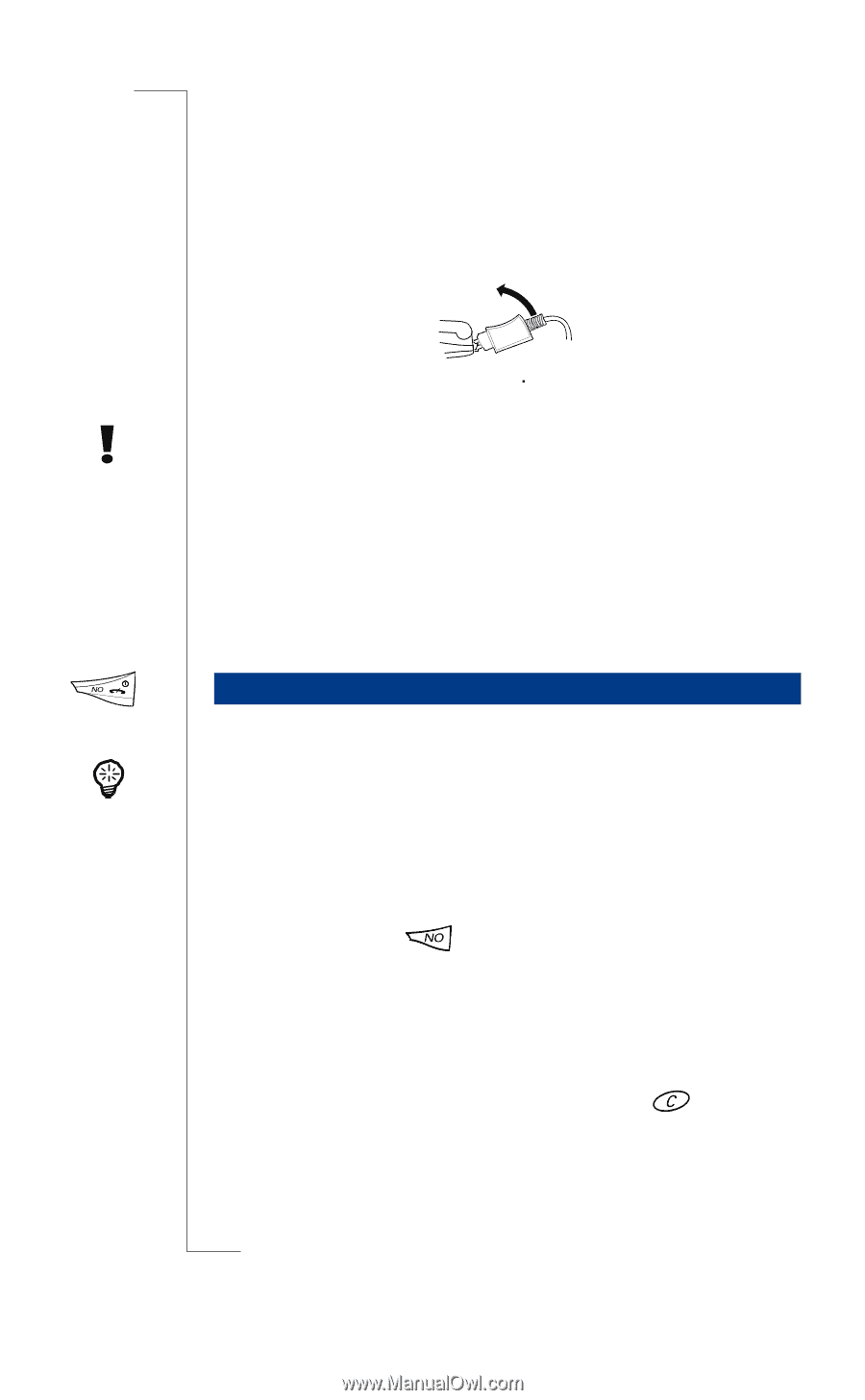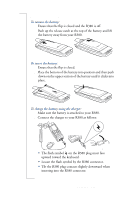Sony Ericsson R380 WORLD User Guide - Page 14
To remove the plug, To turn your R380
 |
View all Sony Ericsson R380 WORLD manuals
Add to My Manuals
Save this manual to your list of manuals |
Page 14 highlights
• Move the R380 plug downward so that it fits securely with the R380 connector. 3. Plug the charger into the electrical outlet. To remove the plug: Tilt the plug upward and pull it away from the R380 connector. Warning! The power supply plug may look different depending on the electrical socket in your country. Do not connect the AC-plug-in unit to any other item than your EricssonTravel Charger CTR-10. Do not separate it from the charger when plugged into the wall socket. Note: See "BATTERY INFORMATION" on page 238 for more information about battery safety. Turning on the Phone The NO button on your keypad turns your R380 on or off. Tip! The term press and hold is equivalent to a key press time of approximately 2 seconds. To turn your R380 on: 1. Ensure that your SIM card is in your R380, the battery is charged and the flip is closed. 2. Press and hold turns on. until you hear a tone and the display The Sony Ericsson logo displays. 3. If Enter PIN: appears: Enter your PIN. If you make a mistake while entering your PIN, erase the wrong number by pressing clear. The code you enter appears as asterisks (*), unless 1 or 9 is entered as the first digit. (For example, if you were calling an emergency number.) 14 Preparing for Use