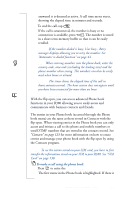Sony Ericsson R380 WORLD User Guide - Page 41
To make a call using the phone book
 |
View all Sony Ericsson R380 WORLD manuals
Add to My Manuals
Save this manual to your list of manuals |
Page 41 highlights
answered it is deemed as active. A call time meter starts, showing the elapsed time in minutes and seconds. 3. To end the call, tap . If the call is unanswered, the number is busy or no connection is available, press . The number is stored in a short term memory buffer so that it can be easily recalled. Note: If the number dialed is busy, User busy - Retry messages displays allowing you to retry the number. See "Automatic re-dialed function" on page 44. Tip! When entering numbers into the phone book, enter the country code, area code (excluding the leading zero) and the phone number when saving. The numbers can then be easily used when home or abroad. Note: The timer shows the elapsed time of the call in hours:minutes:seconds. The hour section does not appear until you have been connected for more than an hour. Calling from the Phone Book and Contacts With the flip open, you can access advanced Phone book functions in your R380 allowing you to easily access and communicate with business contacts and friends. The entries in your Phone book (accessed through the Phone book menu) are the same as those stored in Contacts with the flip open. When viewing entries in the Phone book you can only access and initiate a call to the phone and mobile numbers or send DTMF numbers that are stored in the contacts record. See "Contacts" on page 123 for more information on how to create entries and manage your phone book with the flip open by using the Contacts program. Note: To see the entries stored on your SIM card, you have to first transfer the information stored on your SIM to your R380. See "SIM Card" on page 130. To make a call using the phone book: 1. Press to enter the Phone book. The first name in the Phone book is highlighted. If there is Making and Receiving Calls 41