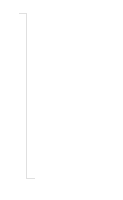Sony Ericsson R380 WORLD User Guide - Page 210
To enter the game program, To start a new game, To change the game settings, To enter the System
 |
View all Sony Ericsson R380 WORLD manuals
Add to My Manuals
Save this manual to your list of manuals |
Page 210 highlights
How to Play To enter the game program: Tap Game on the Extras desktop. To start a new game: Tap and select New game. To change the game settings: 1. Tap and select Game settings. The Game settings view displays. 2. Change the desired settings: • Set play level: Level of difficulty. The options are Easy, Medium or Hard. • Player color: Color of your disc's. The options are White or Black. 3. Tap OK to implement and save the new settings. The display returns to the Game view. System This program provides access to Preferences settings, Storage and Touchscreen settings. To enter the System program: Tap System on the Extras desktop. The System view displays. Notepad 12 93 6 Clock Calculator Game Extras System 210 Extras

210
Extras
How to Play
To enter the game program:
Tap
Game
on the Extras desktop.
To start a new game:
Tap
and select
New game
.
To change the game settings:
1.
Tap
and select
Game settings
.
The Game settings view displays.
2.
Change the desired settings:
•
Set play level:
Level of difficulty.
The options are
Easy
,
Medium
or
Hard
.
•
Player color:
Color of your disc’s. The options are
White
or
Black
.
3.
Tap
to implement and save the new settings.
The display returns to the Game view.
This program provides
access to Preferences settings, Storage
and Touchscreen settings.
To enter the System program:
Tap
System
on the Extras desktop.
The System view displays.
System
OK
9
3
12
12
6
Notepad
Clock
Calculator
Game
System
Extras