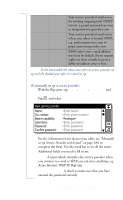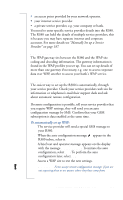Sony Ericsson R380 WORLD User Guide - Page 186
account was set up.
 |
View all Sony Ericsson R380 WORLD manuals
Add to My Manuals
Save this manual to your list of manuals |
Page 186 highlights
Own IP address Primary DNS Secondary DNS Required e-mail address Actual Protocol POP3 / IMAP4 Username Password Only required if the IP assignment is static. Format example: 123.9.45. 3. Do not enter any leading 0s when typing in IP address Only required if the DNS assignment is static. Format example: 123.9.45. 2 Only required if the DNS assignment is static. Format example: 123.9.45. 1 Useful information Use your normal e-mail address, for example: [email protected] or [email protected]. Any e-mails that you send are shown as 'from' this address when the e-mail is opened by the recipient POP3 is commonly used by internet service providers The username your service provider gave you when the account was set up. It may be your e-mail address or the part before the @. This could be the same as the username for service provider access, as above Password associated with the username, given to you by the service provider. This could be the same as the password for service provider access, as above 186 Getting started with E-mail and WAP