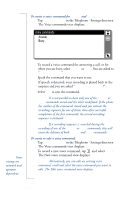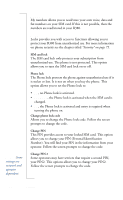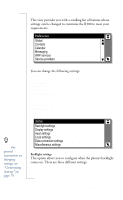Sony Ericsson R380 WORLD User Guide - Page 90
automatically starts searching for a network according
 |
View all Sony Ericsson R380 WORLD manuals
Add to My Manuals
Save this manual to your list of manuals |
Page 90 highlights
Note: Some settings are network and operator dependent. Select network Allows you to choose from a list of available networks within range. • Current - The currently registered network (highlighted). • Home - The default network specified by your SIM. • Preferred - Networks that are available and are included in a preferred list on your SIM. • Available - Networks that are available but are not included in the preferred list on your SIM. • Forbidden - Networks that are available but you are not permitted to use them. Search mode Allows you to specify how your phone searches for a network. You can select either Automatic or Manual for the search mode. • Automatic - your R380, when switched on, searches for the last network you accessed. If this is not available, it automatically starts searching for a network according to the preferred list of networks stored on your SIM card. • Manual - your R380, when switched on, searches for the last accessed network. If this is not available, you are then presented with a message asking 'Perform new search?'. Tap Yes to display a list of networks, tap the network you want to use. Note: Forbidden networks are stored on your SIM card. If such a forbidden network is within range it is omitted when the phone searches for a network. If your home network and a forbidden network come to an agreement that allows you to use the forbidden network, you can select this network even though Forbidden displays. Edit preferred list Allows you to create or edit a list that defines in which order your phone selects a network during automatic network selection when your home network is not within range. 90 Settings