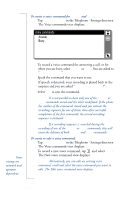Sony Ericsson R380 WORLD User Guide - Page 82
multi numbering, single, numbering
 |
View all Sony Ericsson R380 WORLD manuals
Add to My Manuals
Save this manual to your list of manuals |
Page 82 highlights
Note: Some settings are network and operator dependent. Increasing Ring The increasing ring consists of two ring sequences at each ring volume level, starting at level 1 (two clicks) and going up to the maximum level (6). When turned off, the ring volume returns to the level that was set before the increasing ring function was activated. Call Forwarding Call Forwarding for all calls can be switched on or off. The current status is initially highlighted when selected. The number to which calls are diverted will depend on the call diversion criteria set with the flip opened. See "Call Forward" on page 89. Infrared Port The infrared port is used for data communication by infrared with compatible devices such as a PC or another R380. When selecting infrared port, a message displays indicating its status. When you got to this menu option and press you are asked to confirm activation of the Infrared port. Press again. Note: Maximum recommended distance between infrared ports is 20 centimeters or 8 inches and they must also be at an angle of 30 degrees or less. Next Incoming If you have different numbers for voice and data calls, this is referred to as multi numbering and means that you can have two phone numbers in your network subscription. If you only have one number for all call types, this is referred to as single numbering and means that your SIM card does not support separate voice and data numbers, (your R380 does not recognize what kind of a call you are receiving). Next incoming allows you to change the setting so that you can receive a voice or data call. When you have set your phone for a specific incoming call, it stays like this until you change it. The normal setting is Voice. When expecting a data incoming call you must therefore select data. 82 Settings