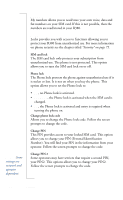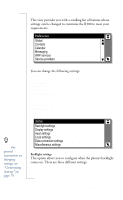Sony Ericsson R380 WORLD User Guide - Page 97
set whether or not you are
 |
View all Sony Ericsson R380 WORLD manuals
Add to My Manuals
Save this manual to your list of manuals |
Page 97 highlights
Tip! For general instructions on changing settings, see "Customizing Settings" on page 79. • Touch screen sound - allows you to set whether or not the touch screen makes a sound when you tap it. Note: When the R380 is in Silent mode, Key and Touchscreen sound settings are overridden. Local settings This option allows you to configure settings having to do with your location. • Language - set the default system language. • Time formats - set the format in which the time displays. • Date formats - set the format in which the date displays. Note: After changing the local settings, restart your R380 in order to implement the changes. Data connection settings These settings allow you to configure the idle time before disconnecting you from your data connection. The time is specified in minutes. Miscellaneous settings This options allows you to configure: • Cancel confirmation - set whether or not you are presented with a confirmation view when cancelling an operation. • Save on exit confirmation - set whether or not you are presented with a confirmation view asking you to confirm that you want to save the current data before exiting the program. • Delete confirmation - set whether or not you are presented with a confirmation view when deleting data. Contacts Settings These settings have to do with how contact information displays in your Contacts program. Default view Set the default view of the Contacts list to be either a Summary or Detail. Settings 97