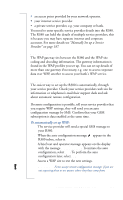Sony Ericsson R380 WORLD User Guide - Page 195
My Computer, Dial-Up Networking
 |
View all Sony Ericsson R380 WORLD manuals
Add to My Manuals
Save this manual to your list of manuals |
Page 195 highlights
Using WAP with Several Configurations Installed You can have several WAP configurations set up on your R380, for example one from your network operator and one from your company. To access the service you want it is important to select the correct service provider and gateway when dialling. For example, a bookmark might only work with the same combination of service provider and gateway that was in use when the bookmark was initially saved. If you cannot access a bookmark you might solve the problem by changing the SP or Gateway settings. To select the service provider from the list presented when you make a connection: 1. Make a connection. 2. Tap the required service provider to highlight it (Cingular is highlighted by default). 3. Tap OK to initiate connection. If you need to change the gateway, you may do so before connecting or during a connection: 1. Tap Extras, select System, Preference, WAP services, Gateway from the display.All of the configured gateways will be listed with (Current) indicating the one in use. 2. Tap the required gateway to select it. 3. Tap and select Set as current. 4. Tap OK , the selected gateway will now become the current gateway. Locating Settings in Windows 95 or 98 If you want to use your R380 with the same internet service provider as your PC, the following table tells you where you can find the necessary settings. 1. On the Windows desktop double-click My Computer, double-click Dial-Up Networking and click on the icon representing the internet service provider to be set up on the R380. Getting started with E-mail and WAP 195