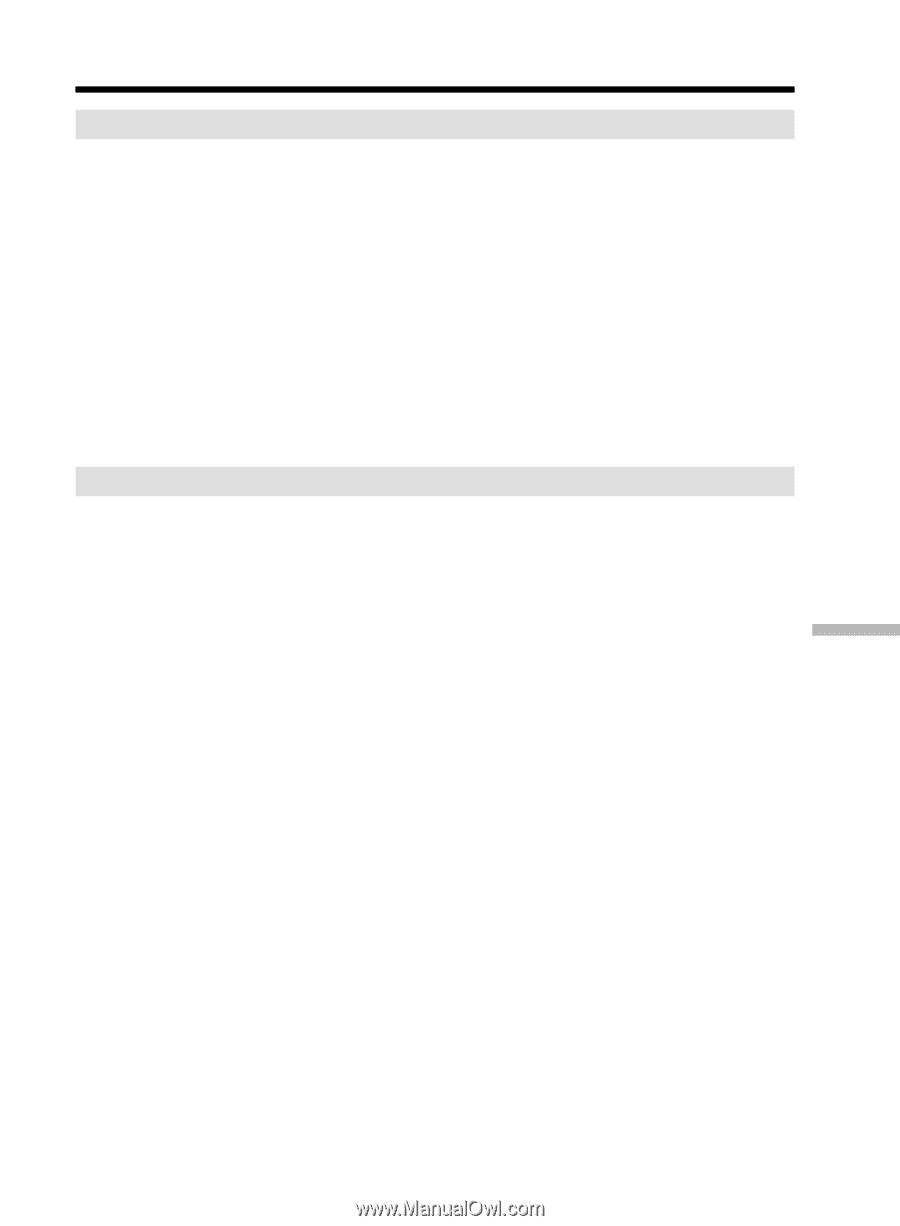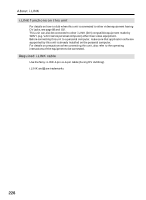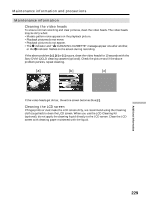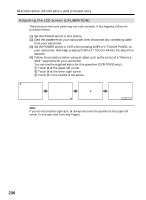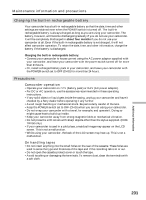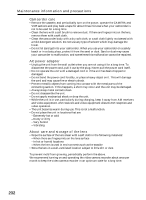Sony DCR-TRV50 Operating Instructions (primary manual) - Page 231
Maintenance information and precautions, Charging the built-in rechargeable battery, Precautions
 |
View all Sony DCR-TRV50 manuals
Add to My Manuals
Save this manual to your list of manuals |
Page 231 highlights
Maintenance information and precautions Charging the built-in rechargeable battery Your camcorder has a built-in rechargeable battery so that the date, time and other settings are retained even when the POWER switch is turned off. The built-in rechargeable battery is always charged as long as you are using your camcorder. The battery, however, will become discharged gradually if you do not use your camcorder. It will be completely discharged in about four months if you do not use your camcorder at all. Even if the built-in rechargeable battery is not charged, it will not affect camcorder operation. To retain the date, time, and other information, charge the battery if the battery is discharged. Charging the built-in rechargeable battery: • Connect your camcorder to house current using the AC power adaptor supplied with your camcorder, and leave your camcorder with the power switch turned off for more than 24 hours. • Or, install a charged battery pack in your camcorder, and leave your camcorder with the POWER switch set to OFF (CHG) for more than 24 hours. Precautions Camcorder operation • Operate your camcorder on 7.2 V (battery pack) or 8.4 V (AC power adaptor). • For DC or AC operation, use the accessories recommended in these operating instructions. • If any solid object or liquid gets inside the casing, unplug your camcorder and have it checked by a Sony dealer before operating it any further. • Avoid rough handling or mechanical shock. Be particularly careful of the lens. • Keep the POWER switch set to OFF (CHG) when you are not using your camcorder. • Do not wrap your camcorder with a towel, for example, and operate it. Doing so might cause heat to build up inside. • Keep your camcorder away from strong magnetic fields or mechanical vibration. • Do not press the LCD screen with sharp objects other than the stylus supplied. (DCR- TRV50 only) • If your camcorder is used in a cold place, a residual image may appear on the LCD screen. This is not a malfunction. • While using your camcorder, the back of the LCD screen may heat up. This is not a malfunction. On handling tapes • Do not insert anything into the small holes on the rear of the cassette. These holes are used to sense the type and thickness of the tape and if the recording tab is in or out. • Do not open the cassette protect cover or touch the tape. • Avoid touching or damaging the terminals. To remove dust, clean the terminals with a soft cloth. 231 Additional Information