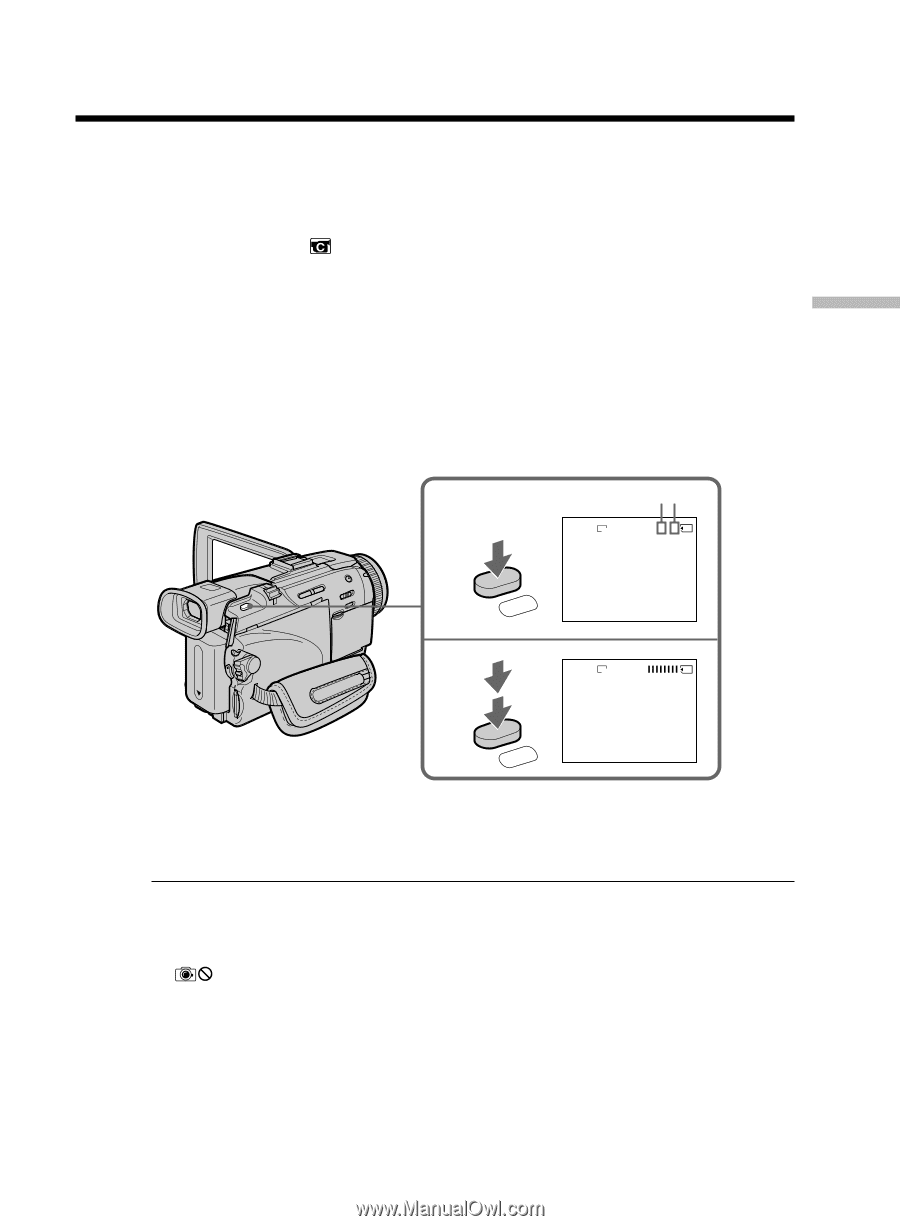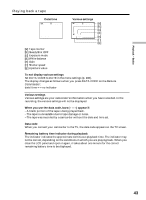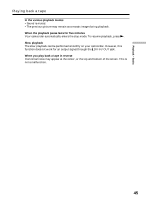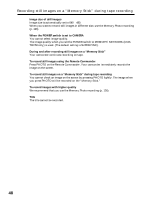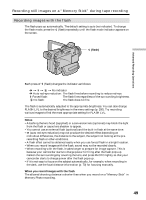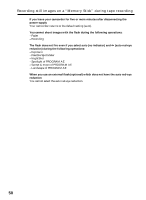Sony DCR-TRV50 Operating Instructions (primary manual) - Page 47
Recording still images on a, Memory, Stick, during tape recording
 |
View all Sony DCR-TRV50 manuals
Add to My Manuals
Save this manual to your list of manuals |
Page 47 highlights
Advanced Recording Operations - Advanced Recording Operations - Recording still images on a "Memory Stick" during tape recording You can record still images on a "Memory Stick" in the tape recording or tape recording standby. You can also record still images on a tape (p. 52). Before operation •Insert a "Memory Stick" into your camcorder (p. 119). •Set PHOTO REC in to MEMORY in the menu settings (The default setting is MEMORY). (1) In the standby, keep pressing PHOTO lightly until a still image appears. The CAPTURE indicator appears. Recording does not start yet. To change the still image, release PHOTO, select a still image again, and then press and hold PHOTO lightly. (2) Press PHOTO deeper. Recording is complete when the bar scroll indicator disappears. The image when you pressed PHOTO deeper will be recorded on the "Memory Stick." 1 [a] [b] 640 SFN 1 / 6 CAPTURE PHOTO 2 640 SFN PHOTO [a]: Number of recorded images [b]: Approximate number of images that can be recorded on the "Memory Stick" Notes •Do not shake or strike your camcorder when you record still images. The image may fluctuate. •You cannot record still images on a "Memory Stick" during following operations ( indicator flashes on the screen.): - Wide mode - Fader - Picture effect - Digital effect - Super NightShot - Color Slow Shutter - MEMORY MIX "Memory Stick" For details, see page 117 for more information. 47