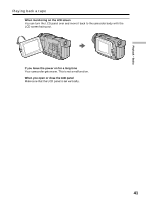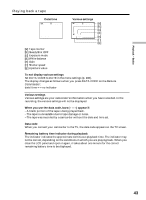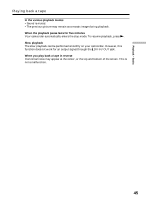Sony DCR-TRV50 Operating Instructions (primary manual) - Page 41
When monitoring on the LCD screen, If you leave the power on for a long time, When you open or close
 |
View all Sony DCR-TRV50 manuals
Add to My Manuals
Save this manual to your list of manuals |
Page 41 highlights
Playback - Basics Playing back a tape When monitoring on the LCD screen You can turn the LCD panel over and move it back to the camcorder body with the LCD screen facing out. If you leave the power on for a long time Your camcorder gets warm. This is not a malfunction. When you open or close the LCD panel Make sure that the LCD panel is set vertically. 41

41
Playback
–
Basics
When monitoring on the LCD screen
You can turn the LCD panel over and move it back to the camcorder body with the
LCD screen facing out.
If you leave the power on for a long time
Your camcorder gets warm. This is not a malfunction.
When you open or close the LCD panel
Make sure that the LCD panel is set vertically.
Playing back a tape