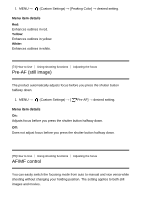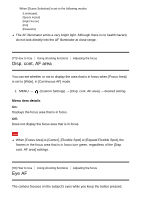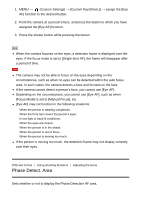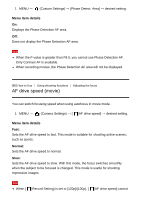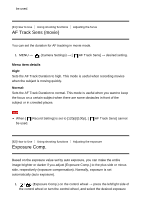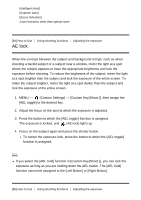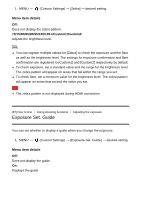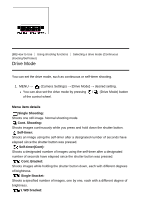Sony DSC-RX100M5 Help Guide Printable PDF - Page 107
AF Track Sens movie, Exposure Comp.
 |
View all Sony DSC-RX100M5 manuals
Add to My Manuals
Save this manual to your list of manuals |
Page 107 highlights
be used. [81] How to Use Using shooting functions Adjusting the focus AF Track Sens (movie) You can set the duration for AF tracking in movie mode. 1. MENU → (Camera Settings) → [ AF Track Sens] → desired setting. Menu item details High: Sets the AF Track Duration to high. This mode is useful when recording movies when the subject is moving quickly. Normal: Sets the AF Track Duration to normal. This mode is useful when you want to keep the focus on a certain subject when there are some obstacles in front of the subject or in crowded places. Note When [ be used. Record Setting] is set to [120p]/[100p], [ AF Track Sens] cannot [82] How to Use Using shooting functions Adjusting the exposure Exposure Comp. Based on the exposure value set by auto exposure, you can make the entire image brighter or darker if you adjust [Exposure Comp.] to the plus side or minus side, respectively (exposure compensation). Normally, exposure is set automatically (auto exposure). 1. / (Exposure Comp.) on the control wheel → press the left/right side of the control wheel or turn the control wheel, and select the desired exposure