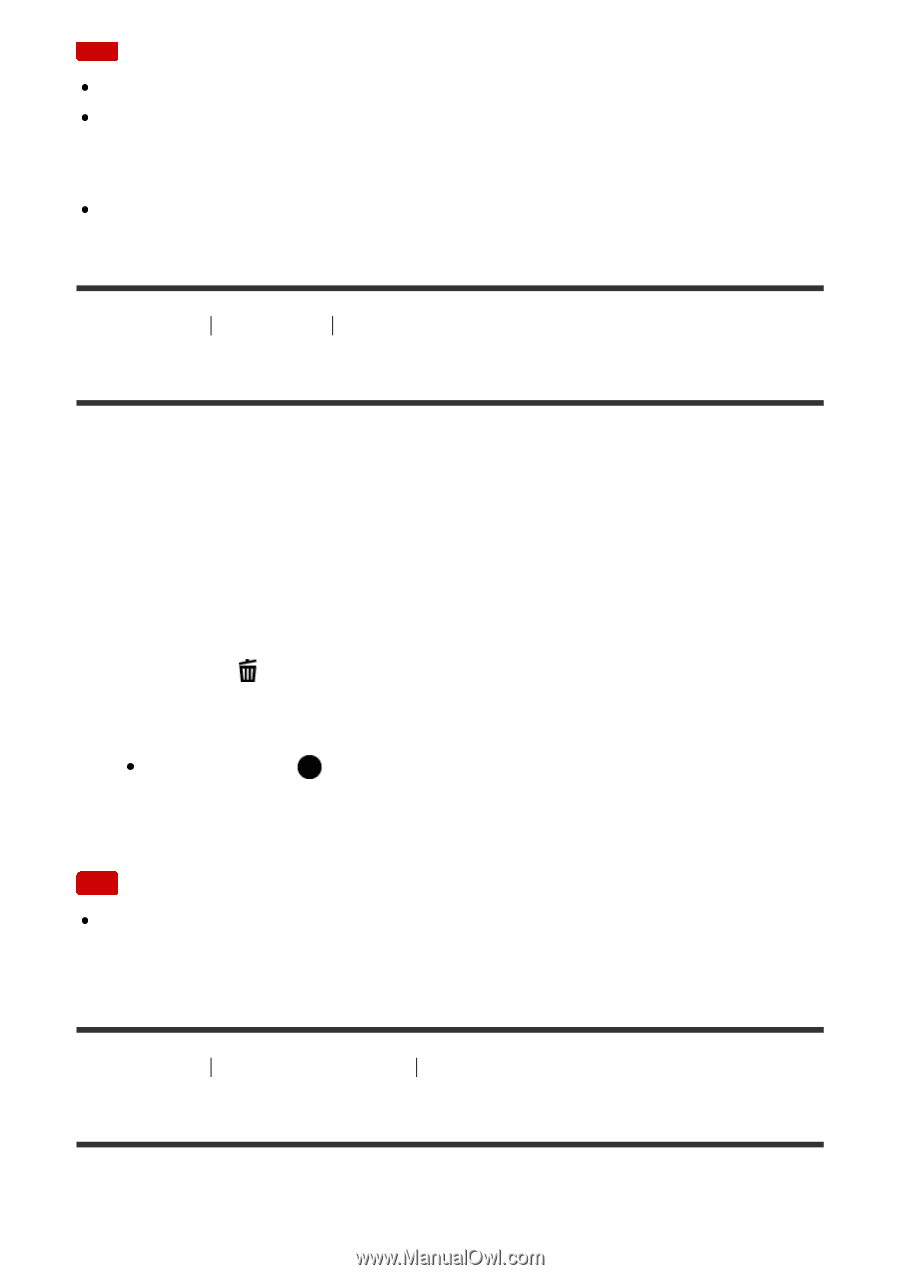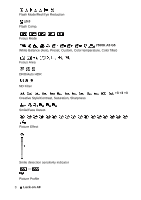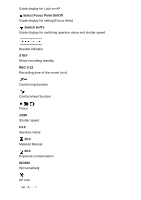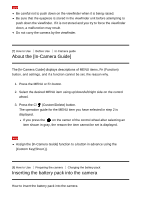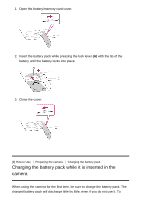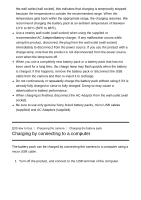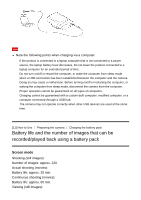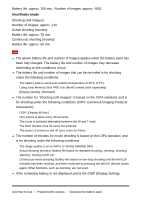Sony DSC-RX100M5 Help Guide Printable PDF - Page 32
About the [In-Camera Guide], Inserting the battery pack into the camera
 |
View all Sony DSC-RX100M5 manuals
Add to My Manuals
Save this manual to your list of manuals |
Page 32 highlights
Note Be careful not to push down on the viewfinder when it is being raised. Be sure that the eyepiece is stored in the viewfinder unit before attempting to push down the viewfinder. If it is not stored and you try to force the viewfinder down, a malfunction may result. Do not carry the camera by the viewfinder. [7] How to Use Before Use In-Camera guide About the [In-Camera Guide] The [In-Camera Guide] displays descriptions of MENU items, Fn (Function) button, and settings, and if a function cannot be set, the reason why. 1. Press the MENU or Fn button. 2. Select the desired MENU item using up/down/left/right side on the control wheel. 3. Press the C/ (Custom/Delete) button. The operation guide for the MENU item you have selected in step 2 is displayed. If you press the on the center of the control wheel after selecting an item shown in gray, the reason the item cannot be set is displayed. Note Assign the [In-Camera Guide] function to a button in advance using the [Custom Key(Shoot.)]. [8] How to Use Preparing the camera Charging the battery pack Inserting the battery pack into the camera How to insert the battery pack into the camera