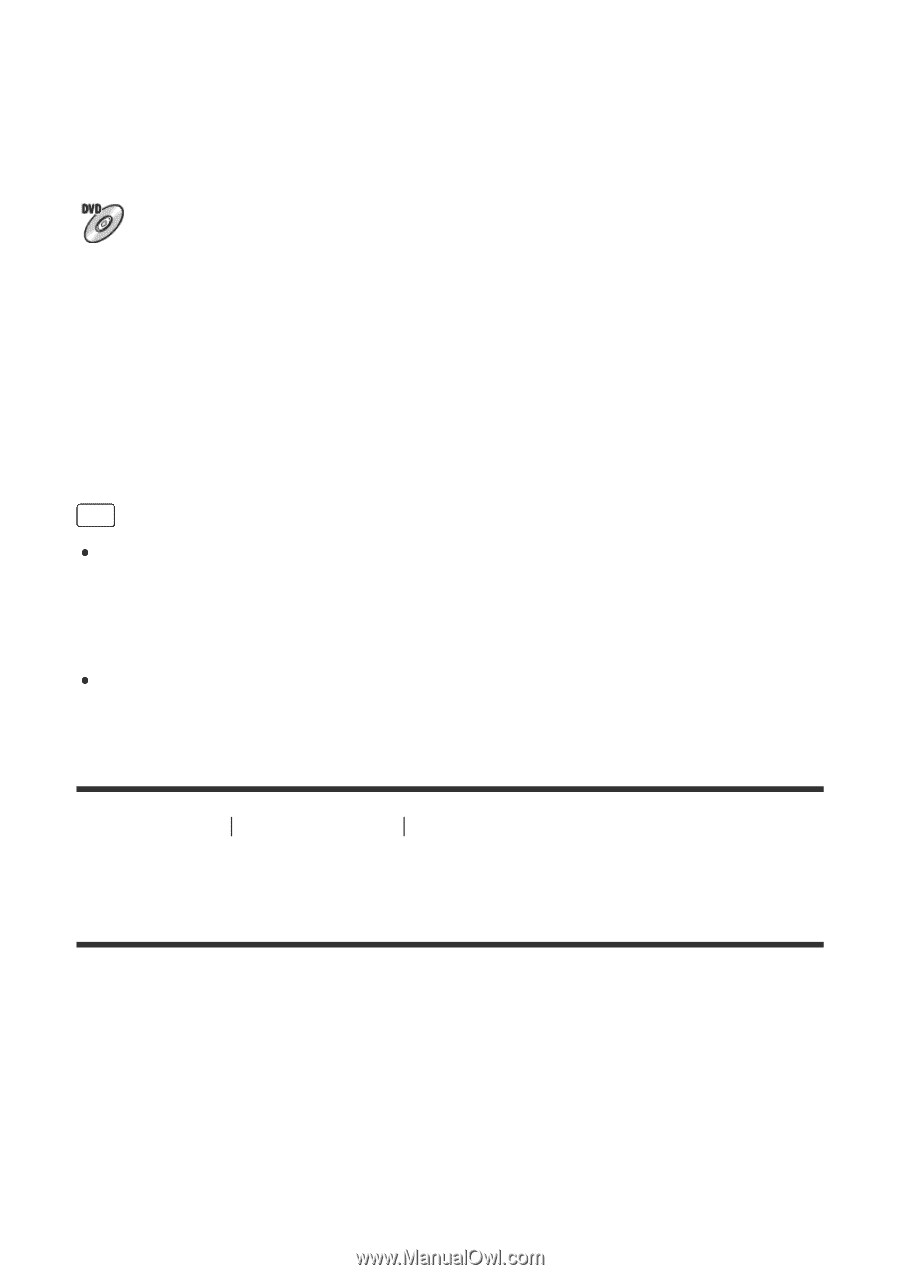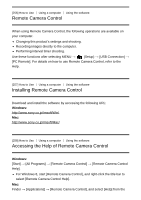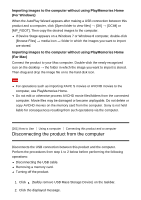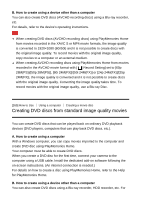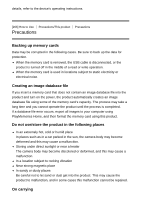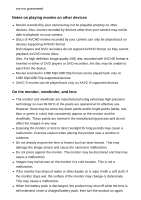Sony DSC-RX100M5 Help Guide Printable PDF - Page 257
Creating Blu-ray Discs from high-definition image quality, movies
 |
View all Sony DSC-RX100M5 manuals
Add to My Manuals
Save this manual to your list of manuals |
Page 257 highlights
Writable movie formats: XAVC S, AVCHD, MP4 (AVC) Players: AVCHD format playback devices (Sony Blu-ray Disc players, PlayStation 3, etc.) You cannot play these kinds of discs on ordinary DVD players. Standard definition image quality (STD) Standard definition image quality (STD) movies converted from high-definition image quality (HD) movies can be recorded on DVD media such as DVD-R discs, creating a standard image quality (STD) disc. Writable movie format: AVCHD Players: Ordinary DVD playback devices (DVD players, computers that can play back DVD discs, etc.) Hint You can use the following types of 12 cm discs with PlayMemories Home. BD-R*/ DVD-R/DVD+R/DVD+R DL: Non-rewritable BD-RE*/DVD-RW/DVD+RW: Rewritable *Additional recording is not possible. Always maintain your "PlayStation 3" to use the latest version of the "PlayStation 3" system software. [263] How to Use Using a computer Creating a movie disc Creating Blu-ray Discs from high-definition image quality movies You can create Blu-ray Discs that can be played back on Blu-ray Disc playback devices (such as Sony Blu-ray Disc players or the PlayStation 3, etc.). A. How to create using a computer With a Windows computer, you can copy movies imported to the computer and create Blu-ray Discs using PlayMemories Home. Your computer must be able to create Blu-ray Discs. When you create a Blu-ray Disc for the first time, connect your camera to the computer using a USB cable. The necessary software is automatically added to