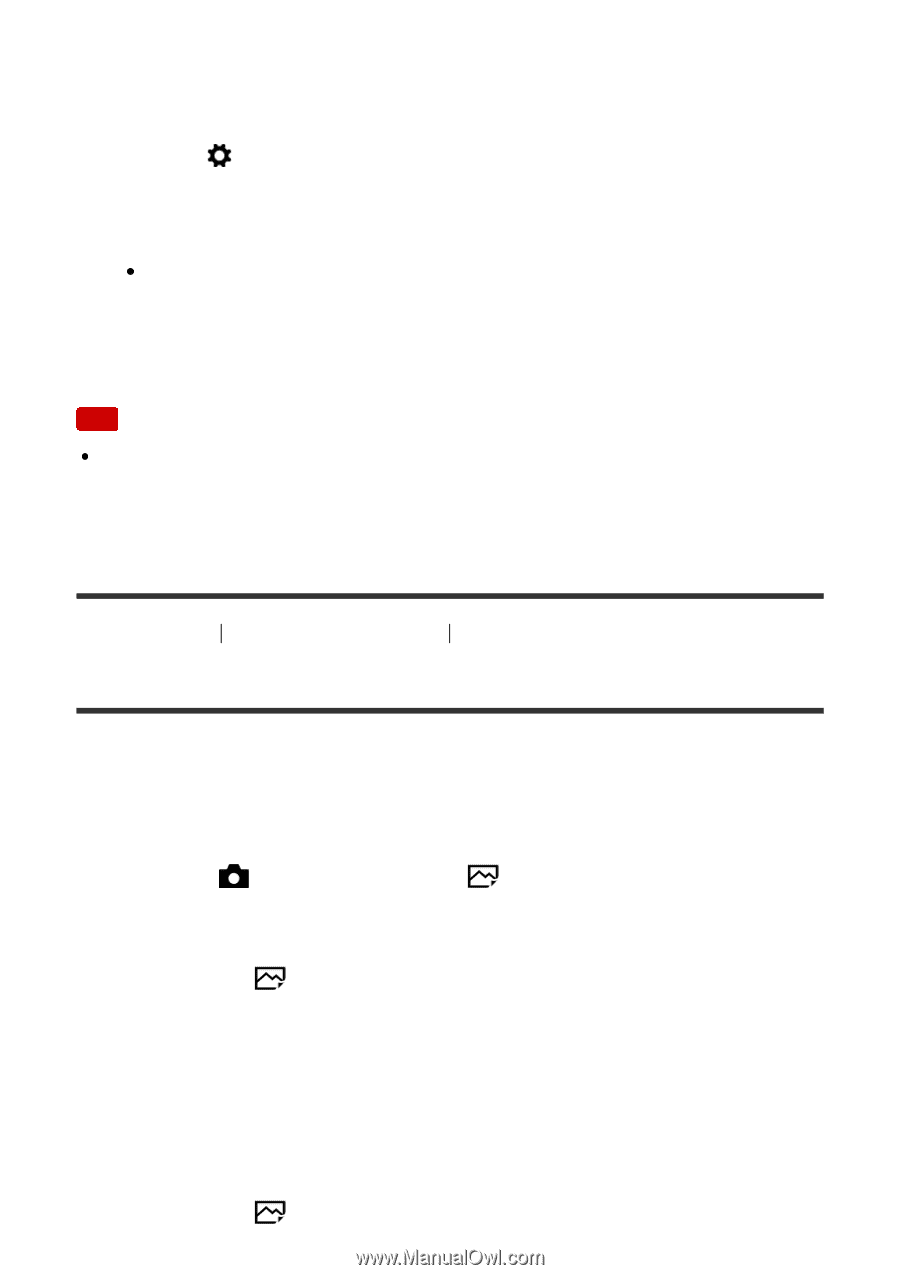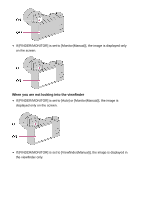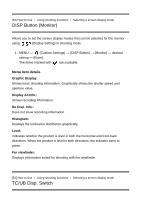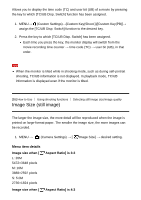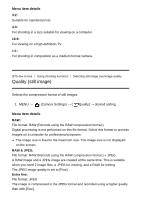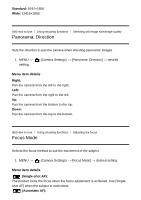Sony DSC-RX100M5 Help Guide Printable PDF - Page 87
Image Size still image
 |
View all Sony DSC-RX100M5 manuals
Add to My Manuals
Save this manual to your list of manuals |
Page 87 highlights
Allows you to display the time code (TC) and user bit (UB) of a movie by pressing the key to which [TC/UB Disp. Switch] function has been assigned. 1. MENU→ (Custom Settings)→[Custom Key(Shoot.)]/[Custom Key(PB)]→ assign the [TC/UB Disp. Switch] function to the desired key. 2. Press the key to which [TC/UB Disp. Switch] has been assigned. Each time you press the key, the monitor display will switch from the movie recording time counter → time code (TC) → user bit (UB), in that order. Note When the monitor is tilted while in shooting mode, such as during self-portrait shooting, TC/UB information is not displayed. In playback mode, TC/UB information is displayed even if the monitor is tilted. [55] How to Use Using shooting functions Selecting still image size/image quality Image Size (still image) The larger the image size, the more detail will be reproduced when the image is printed on large-format paper. The smaller the image size, the more images can be recorded. 1. MENU → (Camera Settings) → [ Image Size] → desired setting. Menu item details Image size when [ L: 20M 5472×3648 pixels M: 10M 3888×2592 pixels S: 5.0M 2736×1824 pixels Image size when [ Aspect Ratio] is 3:2 Aspect Ratio] is 4:3