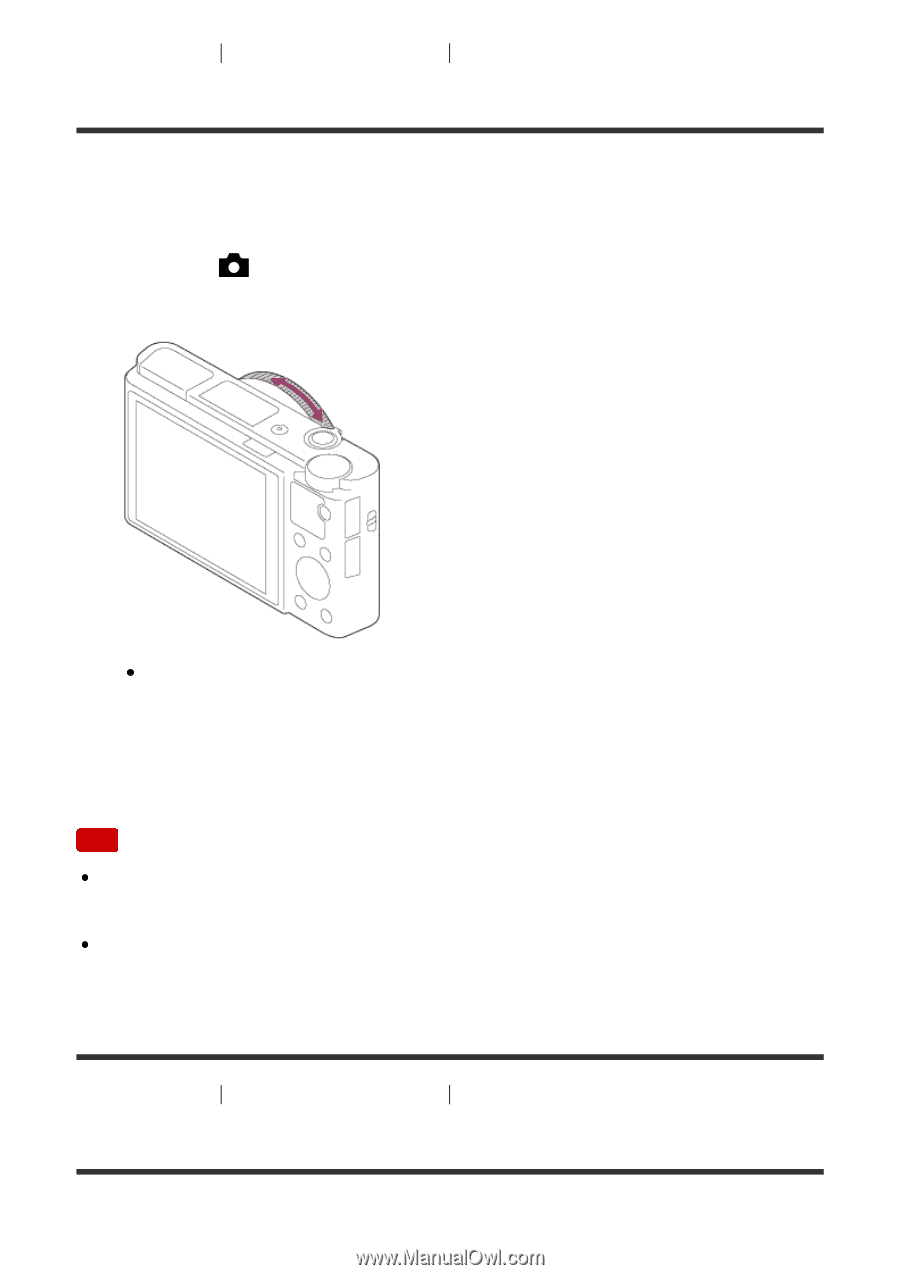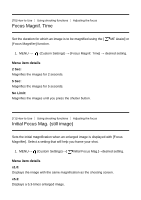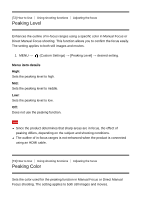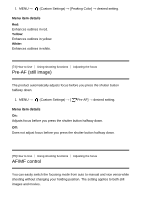Sony DSC-RX100M5 Help Guide Printable PDF - Page 97
Manual Focus, Direct manual focus DMF
 |
View all Sony DSC-RX100M5 manuals
Add to My Manuals
Save this manual to your list of manuals |
Page 97 highlights
[66] How to Use Using shooting functions Adjusting the focus Manual Focus When it is difficult to get the proper focus in autofocus mode, you can adjust the focus manually. The setting applies to both still images and movies. 1. MENU → (Camera Settings) → [Focus Mode] → [Manual Focus]. 2. Rotate the control ring to achieve sharp focus. When you rotate the control ring, the focus distance is displayed on the screen. 3. Press the shutter button fully down to take the picture. Note When you use the viewfinder, adjust the diopter level to obtain the correct focus on the viewfinder. If you re-select the [Focus Mode], any focus distance that you set manually will be canceled. [67] How to Use Using shooting functions Adjusting the focus Direct manual focus (DMF) You can make fine adjustments manually after the focus is locked.