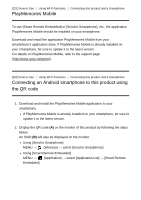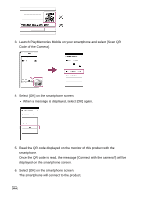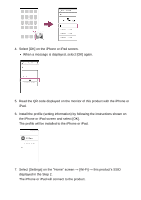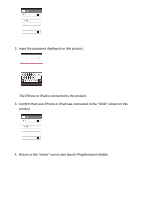Sony DSC-RX100M5 Help Guide Printable PDF - Page 228
Connecting an Android smartphone to this product by, inputting an SSID and password
 |
View all Sony DSC-RX100M5 manuals
Add to My Manuals
Save this manual to your list of manuals |
Page 228 highlights
8. Return to the "Home" screen of the iPhone or iPad and launch PlayMemories Mobile. Hint Once the QR code has been read, this product's SSID (DIRECT-xxxx) and password are registered to the iPhone or iPad. This enables you to easily connect the iPhone or iPad to the product via Wi-Fi at a later date by selecting the SSID. Note If you cannot connect your device to this product using the QR code, use the SSID and password. [224] How to Use Using Wi-Fi functions Connecting this product and a Smartphone Connecting an Android smartphone to this product by inputting an SSID and password 1. Launch PlayMemories Mobile on your smartphone.
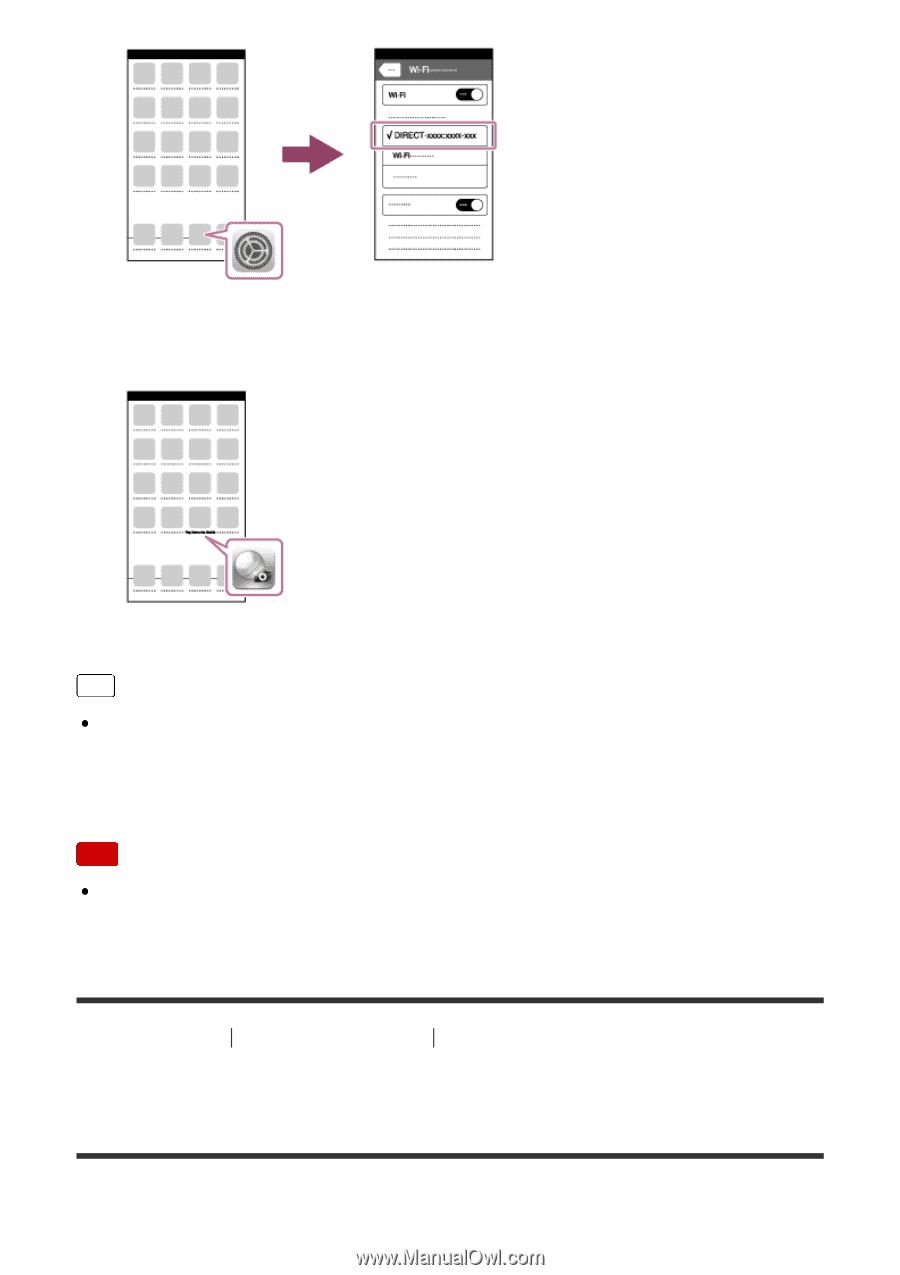
8. Return to the "Home" screen of the iPhone or iPad and launch PlayMemories
Mobile.
Hint
Once the QR code has been read, this product's SSID (DIRECT-xxxx) and
password are registered to the iPhone or iPad. This enables you to easily
connect the iPhone or iPad to the product via Wi-Fi at a later date by selecting
the SSID.
Note
If you cannot connect your device to this product using the QR code, use the
SSID and password.
[224] How to Use
Using Wi-Fi functions
Connecting this product and a Smartphone
Connecting an Android smartphone to this product by
inputting an SSID and password
1. Launch PlayMemories Mobile on your smartphone.