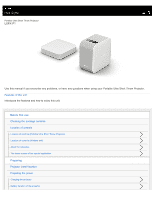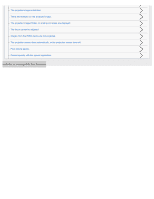Sony LSPX-P1 Help Guide Printable PDF
Sony LSPX-P1 Manual
 |
View all Sony LSPX-P1 manuals
Add to My Manuals
Save this manual to your list of manuals |
Sony LSPX-P1 manual content summary:
- Sony LSPX-P1 | Help Guide Printable PDF - Page 1
Help Guide Portable Ultra Short Throw Projector LSPX-P1 Use this manual if you encounter any problems, or have any questions when using your Portable Ultra Short Throw Projector. Features of this unit Introduces the features and how to enjoy this unit. Before first use Checking the package contents - Sony LSPX-P1 | Help Guide Printable PDF - Page 2
the projector in standby status Installing the special application and performing the initial settings Connecting another device to the Wireless unit Connecting an HDMI device or TV Connecting the IR Blaster How to use the special application The home screen of the special application Updating the - Sony LSPX-P1 | Help Guide Printable PDF - Page 3
to be operated using the special application Pairing the projector and Wireless unit again Precautions/specifications Precautions Cleaning Specifications Battery duration of the projector Trademarks About licenses Troubleshooting/frequently asked questions Frequently asked questions The color is - Sony LSPX-P1 | Help Guide Printable PDF - Page 4
. The projection screen dims automatically, or the projection screen turns off. Poor picture quality. Cannot operate with the special application. 4-582-004-11(1) Copyright 2016 Sony Corporation - Sony LSPX-P1 | Help Guide Printable PDF - Page 5
Table Of Contents Help Guide LSPX-P1...i Before first use...i Checking the package contents...2 Location of controls...i Location of controls (Portable Ultra Short Throw Projector 3 Help Guide | Location of controls (Wireless unit 5 Help Guide | About the indicators 7 Help Guide | The home screen - Sony LSPX-P1 | Help Guide Printable PDF - Page 6
Cleaning...66 Specifications...67 Battery duration of the projector 15 Trademarks...70 Help Guide | About licenses...71 Troubleshooting/frequently asked questions iii Frequently asked questions...iii Help Guide | The color is not correct 73 Help Guide | The projected image is distorted 74 Help - Sony LSPX-P1 | Help Guide Printable PDF - Page 7
Guide Portable Ultra Short Throw Projector LSPX-P1 Features of this unit This unit is a "Portable Ultra Short Throw Projector" utilizing a laser light source and an ultra-short focus lens. Install the special application "Portable Ultra Short Throw Projector in this help guide may vary from - Sony LSPX-P1 | Help Guide Printable PDF - Page 8
the item quantities. Portable Ultra Short Throw Projector (LSPX-P1) (1) Wireless unit (LSPX-PT1) (1) AC adaptor VGP-AC19V77 (19.5 V / for the projector) (1) AC adaptor LSPX-AC5V2 (5 V / for Wireless unit) (1) Power cord (2) IR Blaster (1) Startup Guide (1) Reference Guide (1) Warranty (1) 4-582-004 - Sony LSPX-P1 | Help Guide Printable PDF - Page 9
Help Guide Portable Ultra Short Throw Projector LSPX-P1 Location of controls (Portable Ultra Short Throw Projector) The location of controls of the projector is described below. 1. Ventilation holes (intake/exhaust) 2. Projection window Projects images onto a wall, table or floor. 3. Remote control - Sony LSPX-P1 | Help Guide Printable PDF - Page 10
restarts the projector. 11 Charge indicator . Turns on during charging. 12 Power jack for the stand (sold separately) . Supplies power to the floor stand (sold separately) when the projector is mounted on the stand. Related Topic About the indicators 4-582-004-11(1) Copyright 2016 Sony Corporation 4 - Sony LSPX-P1 | Help Guide Printable PDF - Page 11
Help Guide Portable Ultra Short Throw Projector LSPX-P1 Location of controls (Wireless unit) The location of controls onto the TV screen. 3. IR BLASTER connector Connect the IR Blaster (supplied) 4. DC IN 5V jack Connect the AC adaptor LSPX-AC5V2 (supplied). 5. PAIRING button The projector and the - Sony LSPX-P1 | Help Guide Printable PDF - Page 12
About the indicators Connecting the IR Blaster 4-582-004-11(1) Copyright 2016 Sony Corporation 6 - Sony LSPX-P1 | Help Guide Printable PDF - Page 13
Guide Portable Ultra Short Throw Projector LSPX-P1 About the indicators The meanings of the indicators of the projector and the Wireless unit are shown below: Projector indicators 1. Power indicator Turned off: The power is off. Turned on in white (dim): The projector with the projector. It lights - Sony LSPX-P1 | Help Guide Printable PDF - Page 14
Help Guide Portable Ultra Short Throw Projector LSPX-P1 The home screen of the special application The items displayed in the home screen of "Portable Ultra Short Throw Projector Application" are described. 1. (Settings) button Displays the setting menu. 2. (standby/power-on) button Switches between - Sony LSPX-P1 | Help Guide Printable PDF - Page 15
smartphone using the special application. About the notification screen on the smartphone When the smartphone and projector are connected, the notification of "Portable Ultra Short Throw Projector Application" is displayed in the notification screen on the smartphone. In this notification, you can - Sony LSPX-P1 | Help Guide Printable PDF - Page 16
1. Standby/power-on button 2. Volume adjustment button Hint When two or more projectors are registered to the special application, the device name currently connected is displayed Adjusting the focus Keystone correction Rotating the projected image 4-582-004-11(1) Copyright 2016 Sony Corporation 10 - Sony LSPX-P1 | Help Guide Printable PDF - Page 17
Help Guide Portable Ultra Short Throw Projector LSPX-P1 Projector install location In addition to a wall, the projector can project photos and movies onto a table or floor. Place the projector in a location appropriate for the projection surface. Projecting onto the wall The projected image size - Sony LSPX-P1 | Help Guide Printable PDF - Page 18
Hint When the projector is lifted up and moved, the projection light is dimmed to prevent it entering the eye. 4-582-004-11(1) Copyright 2016 Sony Corporation 12 - Sony LSPX-P1 | Help Guide Printable PDF - Page 19
Help Guide Portable Ultra Short Throw Projector LSPX-P1 Charging the projector A lithium-ion rechargeable battery is incorporated into the projector. When the remaining battery life becomes low, the power indicator flashes in red. Connect the supplied AC adaptor to charge the projector. 1 Connect - Sony LSPX-P1 | Help Guide Printable PDF - Page 20
Turning the projector on/off 4-582-004-11(1) Copyright 2016 Sony Corporation 14 - Sony LSPX-P1 | Help Guide Printable PDF - Page 21
Help Guide Portable Ultra Short Throw Projector LSPX-P1 Battery duration of the projector The fully-charged projector can be used for approximately two hours. Hint This battery duration is when [Picture duration may vary depending on your smartphone. 4-582-004-11(1) Copyright 2016 Sony Corporation 15 - Sony LSPX-P1 | Help Guide Printable PDF - Page 22
Help Guide Portable Ultra Short Throw Projector LSPX-P1 Connect the Wireless unit to a wall outlet 1 Connect the power cord (supplied) to the AC adaptor (5 V) for the Wireless unit turns on. When the unit is ready for use, the indicator turns off. 4-582-004-11(1) Copyright 2016 Sony Corporation 16 - Sony LSPX-P1 | Help Guide Printable PDF - Page 23
Help Guide Portable Ultra Short Throw Projector LSPX-P1 Turning the projector on/off To turn on Press and hold the power button (a). The projector is turned on, and the power indicator (b) turns on in white. To turn off Press and hold the power button (a). The projector is turned off, and the power - Sony LSPX-P1 | Help Guide Printable PDF - Page 24
Help Guide Portable Ultra Short Throw Projector LSPX-P1 Placing the projector in standby status When you are not going to use the projector for a while, place it in standby status to dim the projection screen. Entering standby status Enter standby status either from the projector or the smartphone - Sony LSPX-P1 | Help Guide Printable PDF - Page 25
Related Topic Setting auto on/standby 4-582-004-11(1) Copyright 2016 Sony Corporation 19 - Sony LSPX-P1 | Help Guide Printable PDF - Page 26
Google Play store or App Store. http://www.sony.net/lspx-p1/store/ 2 After the installation is complete, start "Portable Ultra Short Throw Projector Application." 3 Follow the on-screen instructions to perform the initial settings of "Portable Ultra Short Throw Projector Application." Hint Up to - Sony LSPX-P1 | Help Guide Printable PDF - Page 27
Help Guide Portable Ultra Short Throw Projector LSPX-P1 Connecting an HDMI device or TV You can connect an HDMI device such as a Blu-ray Disc™ recorder to the Wireless unit to project images from the HDMI device. To also display images from the HDMI device onto a TV screen, connect the TV to the - Sony LSPX-P1 | Help Guide Printable PDF - Page 28
control at the projector. This is useful when the projector and HDMI device are placed at distant locations. The projector does not support interlaced signals. Set the output resolution of the HDMI device to "Auto," "1080p," or "720p." Related - Sony LSPX-P1 | Help Guide Printable PDF - Page 29
Help Guide Portable Ultra Short Throw Projector LSPX-P1 Connecting the IR Blaster By connecting the Wireless unit and an HDMI device with the IR Blaster (supplied), you can operate the HDMI device by aiming its remote control at the projector. This is useful when the projector and HDMI device are - Sony LSPX-P1 | Help Guide Printable PDF - Page 30
3 Aim the HDMI device's remote control at the projector's remote control receiver (a), then operate the remote control. If the HDMI device does not it with the double-sided adhesive sheet (supplied). Related Topic Connecting an HDMI device or TV 4-582-004-11(1) Copyright 2016 Sony Corporation 24 - Sony LSPX-P1 | Help Guide Printable PDF - Page 31
Help Guide Portable Ultra Short Throw Projector LSPX-P1 Updating the software The software of the projector and the Wireless unit can be updated via the Internet. When a new version of software is available, appears on the top right of the special application's home screen and appears at the [Update - Sony LSPX-P1 | Help Guide Printable PDF - Page 32
Help Guide Portable Ultra Short Throw Projector LSPX-P1 Projecting the clock In poster mode, you can project the clock. Connect the smartphone and projector to the same access point (wireless router) before using this function. 1 Start / (Portable Ultra Short Throw Projector Application) on the - Sony LSPX-P1 | Help Guide Printable PDF - Page 33
Help Guide Portable Ultra Short Throw Projector LSPX-P1 Projecting weather information In poster mode, you can project weather information of the current location. The weather information is updated every hour. Connect the smartphone and projector to the same access point (wireless router) before - Sony LSPX-P1 | Help Guide Printable PDF - Page 34
Help Guide Portable Ultra Short Throw Projector LSPX-P1 Projecting a slideshow In poster mode, you can project a slideshow. In addition to choosing one from prepared genres, you can use photos stored in the smartphone to project in a slideshow. Connect the smartphone and projector to the same access - Sony LSPX-P1 | Help Guide Printable PDF - Page 35
Hint You can set the slideshow interval time. The projector can play back audio files in the following formats. Audio files in other formats may be displayed in the of the poster display Connecting to an access point Connecting via Wi-Fi Direct 4-582-004-11(1) Copyright 2016 Sony Corporation 29 - Sony LSPX-P1 | Help Guide Printable PDF - Page 36
Help Guide Portable Ultra Short Throw Projector LSPX-P1 Changing the settings of the poster display You can change the location for the weather information, and the photo change interval for [A day] and [My slideshow]. Connect the smartphone and projector to the same access point (wireless router) - Sony LSPX-P1 | Help Guide Printable PDF - Page 37
Guide Portable Ultra Short Throw Projector LSPX-P1 Projecting a smartphone's photo/movie You can project a photo or movie stored in a smartphone using the special application. Connect the smartphone and projector [All] (Android smartphone) or the button (iPhone) to select a photo or movie stored in - Sony LSPX-P1 | Help Guide Printable PDF - Page 38
Help Guide Portable Ultra Short Throw Projector LSPX-P1 Using the mirroring function to project the smartphone's screen When your smartphone supports Miracast, you can directly project the smartphone's screen. No access point (wireless router) connection is needed. Note Depending on your smartphone, - Sony LSPX-P1 | Help Guide Printable PDF - Page 39
Help Guide Portable Ultra Short Throw Projector LSPX-P1 Projecting photos/movies from a DLNA device You can project photos and movies stored in a DLNA compatible device (such as a Blu-ray Disc™ recorder) on the home network. Before using this function, connect the smartphone and projector to the - Sony LSPX-P1 | Help Guide Printable PDF - Page 40
Help Guide Portable Ultra Short Throw Projector LSPX-P1 Projecting images from the HDMI device connected to the Wireless unit You can project images stored in an HDMI device. You can connect a TV to the Wireless unit to display HDMI device's images on both the projector and TV without changing the - Sony LSPX-P1 | Help Guide Printable PDF - Page 41
Connecting the IR Blaster 4-582-004-11(1) Copyright 2016 Sony Corporation 35 - Sony LSPX-P1 | Help Guide Printable PDF - Page 42
Guide Portable Ultra Short Throw Projector LSPX-P1 Adjusting the volume You can adjust the volume of the projector. 1 Start / (Portable Ultra Short Throw Projector Hint You can also use the notification of "Portable Ultra Short Throw Projector Application" displayed in the notification area of the - Sony LSPX-P1 | Help Guide Printable PDF - Page 43
Help Guide Portable Ultra Short Throw Projector LSPX-P1 Adjusting the brightness You can adjust the brightness of the projected image. 1 Start / (Portable Ultra Short Throw Projector Application) on the smartphone Topic Adjusting the picture settings 4-582-004-11(1) Copyright 2016 Sony Corporation 37 - Sony LSPX-P1 | Help Guide Printable PDF - Page 44
Help Guide Portable Ultra Short Throw Projector LSPX-P1 Adjusting the focus You can adjust the focus of the projected image. 1 Start / (Portable Ultra Short Throw Projector Application the projector and the projection surface The projector is placed on a stand or the like. The AC adaptor connected - Sony LSPX-P1 | Help Guide Printable PDF - Page 45
the auto focus function does not work. Depending on the projector's location and the material of the projection surface, the auto focus function may not work correctly. If the auto focus function does not work, disable [Auto], then adjust manually. 4-582-004-11(1) Copyright 2016 Sony Corporation 39 - Sony LSPX-P1 | Help Guide Printable PDF - Page 46
Help Guide Portable Ultra Short Throw Projector LSPX-P1 Keystone correction The correction method varies depending on the edge and right edge of the projected image differ Change the projector's location or orientation to project perpendicularly. 4-582-004-11(1) Copyright 2016 Sony Corporation 40 - Sony LSPX-P1 | Help Guide Printable PDF - Page 47
Help Guide Portable Ultra Short Throw Projector LSPX-P1 Rotating the projected image You can rotate the projected image 180 degrees. 1 Start / (Portable Ultra Short Throw Projector Application) on the smartphone. 2 image automatically Tap [Auto]. 4-582-004-11(1) Copyright 2016 Sony Corporation 41 - Sony LSPX-P1 | Help Guide Printable PDF - Page 48
Help Guide Portable Ultra Short Throw Projector LSPX-P1 Setting auto on/standby You can place the projector in standby mode at a specified time or when a smartphone is detected. 1 Start / (Portable Ultra Short Throw Projector Application) on the smartphone. 2 Tap the (Settings) button. 3 Tap [Auto - Sony LSPX-P1 | Help Guide Printable PDF - Page 49
range of the projector and then returned within five minutes, the [On when smartphone detected] function may not work. In such a case, turn the projector on manually. Related Topic Turning the projector on/off Placing the projector in standby status 4-582-004-11(1) Copyright 2016 Sony Corporation 43 - Sony LSPX-P1 | Help Guide Printable PDF - Page 50
Help Guide Portable Ultra Short Throw Projector LSPX-P1 Adjusting the picture settings You can adjust the picture settings of the projector. 1 Start / (Portable Ultra Short Throw Projector Application) . Related Topic Adjusting the brightness 4-582-004-11(1) Copyright 2016 Sony Corporation 44 - Sony LSPX-P1 | Help Guide Printable PDF - Page 51
Help Guide Portable Ultra Short Throw Projector LSPX-P1 Adjusting the sound quality (xLOUD) "xLOUD" is an audio playback technology for improving the playback level. You can enjoy dynamic and powerful sound with movies, etc. 1 Start / (Portable Ultra Short Throw Projector Application) on the - Sony LSPX-P1 | Help Guide Printable PDF - Page 52
Help Guide Portable Ultra Short Throw Projector LSPX-P1 Changing the device name of the projector You can change the projector's name displayed on the home network. "LSPXP1" is set at the time of purchase. 1 Start / (Portable Ultra Short Throw Projector Application) on the smartphone. 2 Tap the ( - Sony LSPX-P1 | Help Guide Printable PDF - Page 53
4-582-004-11(1) Copyright 2016 Sony Corporation 47 - Sony LSPX-P1 | Help Guide Printable PDF - Page 54
Help Guide Portable Ultra Short Throw Projector LSPX-P1 Connecting to an access point A connection between the projector and access point (wireless router) is needed in the following situations. Connect the smartphone and projector to the same access point (wireless router). When projecting photos - Sony LSPX-P1 | Help Guide Printable PDF - Page 55
key," etc.). If you are uncertain, consult the manufacturer of the access point. The AOSS button of the access point may support WPS. For whether or not it supports WPS, refer to the instruction manual of the access point. Related Topic Checking the signal strength 4-582-004-11(1) Copyright 2016 - Sony LSPX-P1 | Help Guide Printable PDF - Page 56
Help Guide Portable Ultra Short Throw Projector LSPX-P1 Connecting via Wi-Fi Direct You can directly connect this is an Android smartphone, it connects to this unit automatically. If you are using an iPhone, or your Android smartphone does not connect automatically, use the Wi-Fi setting screen of - Sony LSPX-P1 | Help Guide Printable PDF - Page 57
Projecting a smartphone's photo/movie 4-582-004-11(1) Copyright 2016 Sony Corporation 51 - Sony LSPX-P1 | Help Guide Printable PDF - Page 58
Help Guide Portable Ultra Short Throw Projector LSPX-P1 Checking the signal strength You can check the signal strength of the wireless LAN connection between the projector and Wireless unit/access point (wireless router), and the signal strength of the Bluetooth connection between the projector and - Sony LSPX-P1 | Help Guide Printable PDF - Page 59
Help Guide Portable Ultra Short Throw Projector LSPX-P1 Confirming registration when connecting a smartphone When an unregistered smartphone accesses the projector, you can have a confirmation screen displayed to restrict the automatic registration. 1 Start / (Portable Ultra Short Throw Projector - Sony LSPX-P1 | Help Guide Printable PDF - Page 60
Help Guide Portable Ultra Short Throw Projector LSPX-P1 Managing smartphones to be connected You can allow/deny access from each smartphone registered to the projector. You can also delete a registration. 1 Start / (Portable Ultra Short Throw Projector Application) on the smartphone. 2 Tap the ( - Sony LSPX-P1 | Help Guide Printable PDF - Page 61
Confirming registration when connecting a smartphone 4-582-004-11(1) Copyright 2016 Sony Corporation 55 - Sony LSPX-P1 | Help Guide Printable PDF - Page 62
Help Guide Portable Ultra Short Throw Projector LSPX-P1 Setting the language for the projector The projector's messages are displayed in the same language as "Portable Ultra Short Throw Projector Application" at the time of purchase. Before setting, connect the smartphone and projector to the same - Sony LSPX-P1 | Help Guide Printable PDF - Page 63
Help Guide Portable Ultra Short Throw Projector LSPX-P1 Resetting to the initial settings You can reset the special application to the initial settings. A reset does not affect slideshows and background music transferred to the projector. 1 Start / (Portable Ultra Short Throw Projector Application) - Sony LSPX-P1 | Help Guide Printable PDF - Page 64
Help Guide Portable Ultra Short Throw Projector LSPX-P1 Deleting contents stored in the projector You can delete images and background music transferred to the projector. 1 Start / (Portable Ultra Short Throw Projector Application) on the smartphone. 2 Tap the (Settings) button. 3 Tap [Reinitialize - Sony LSPX-P1 | Help Guide Printable PDF - Page 65
Help Guide Portable Ultra Short Throw Projector LSPX-P1 Checking the projector to be operated using the special application When you have two or more projectors, you can register additional projectors and select the device to be operated. 1 Start / (Portable Ultra Short Throw Projector Application) - Sony LSPX-P1 | Help Guide Printable PDF - Page 66
Help Guide Portable Ultra Short Throw Projector LSPX-P1 Pairing the projector and Wireless unit again The projector and Wireless unit have already been paired at the time of purchase. When the pairing is removed such as after maintenance, pair them again. 1 Disconnect - Sony LSPX-P1 | Help Guide Printable PDF - Page 67
Hint Press the PAIRING button with a thin object such as a paper clip. 4-582-004-11(1) Copyright 2016 Sony Corporation 61 - Sony LSPX-P1 | Help Guide Printable PDF - Page 68
Guide Portable Ultra Short Throw Projector LSPX-P1 Precautions For your safety Do not let water or foreign objects get into the unit. It may cause a fire -controlled equipment, such as automatic doors or fire alarms. If other equipment experiences problems such as interference while the unit is being - Sony LSPX-P1 | Help Guide Printable PDF - Page 69
inserted at an angle, pins may make a short circuit causing a fire. On fan noise A fan is incorporated inside the projector to prevent overheating, and this makes a light source components. Be sure to consult qualified Sony personnel. On projector Although this unit is manufactured using very high - Sony LSPX-P1 | Help Guide Printable PDF - Page 70
unplug the AC adaptor from the wall outlet, then consult qualified Sony personnel. Do not continue touching the unit in operation or the AC covered by cloth or bedding. Heat will build up causing deformation, malfunction or a fire. On charging Charge the unit in the ambient temperature of 5 °C to 35 - Sony LSPX-P1 | Help Guide Printable PDF - Page 71
original time, it may have reached the end of its life span. Consult qualified Sony personnel about the rechargeable battery replacement. On AC power interruption or problems, read Reference Guide, Startup Guide, and Help Guide thoroughly again. If the answer is not found, consult qualified Sony - Sony LSPX-P1 | Help Guide Printable PDF - Page 72
Help Guide Portable Ultra Short Throw Projector LSPX-P1 Cleaning Be sure to unplug the unit from the wall outlet before cleaning. To clean the surface of the projection the surface color may fade. Do not touch the projection window with bare hands. 4-582-004-11(1) Copyright 2016 Sony Corporation 66 - Sony LSPX-P1 | Help Guide Printable PDF - Page 73
Help Guide Portable Ultra Short Throw Projector LSPX-P1 Specifications Portable Ultra Short Throw Projector (LSPX-P1) Projector Projection system SXRD three primary colors LCD shutter projection system Display device 0.37 inch SXRD × 1 1366 × 768 pixels Focus adjustment Motor-driven (auto focus*1) - Sony LSPX-P1 | Help Guide Printable PDF - Page 74
BMP Movie*4: MPEG-2, H.264, MPEG-4, H.263 Smartphone application Portable Ultra Short Throw Projector Application Compatible operating systems/devices Android 4.4 or later (Bluetooth 4.0 (Bluetooth Low Energy) compatible) Following devices with iOS 9: iPhone 4s or later, iPod Touch 5th generation or - Sony LSPX-P1 | Help Guide Printable PDF - Page 75
Floor stand LSPX-PS1 Design and specifications are subject to change without notice. 4-582-004-11(1) Copyright 2016 Sony Corporation 69 - Sony LSPX-P1 | Help Guide Printable PDF - Page 76
Help Guide Portable Ultra Short Throw Projector LSPX-P1 Trademarks "xLOUD" is a trademark of Sony Corporation. Manufactured under license from Dolby Laboratories. Dolby and the double-D symbol are trademarks of Dolby Laboratories. The terms HDMI and HDMI High-Definition Multimedia - Sony LSPX-P1 | Help Guide Printable PDF - Page 77
Help Guide Portable Ultra Short Throw Projector LSPX-P1 About licenses 1. MPEG-2 Video ANY USE OF THIS PRODUCT IN ANY MANNER OTHER THAN PERSONAL USE THAT COMPLIES WITH THE MPEG-2 STANDARD FOR ENCODING VIDEO - Sony LSPX-P1 | Help Guide Printable PDF - Page 78
THIS LICENSED PRODUCT IN A SINGLE ARTICLE. ADDITIONAL INFORMATION MAY BE OBTAINED FROM MPEG LA, LLC. SEE HTTP://WWW.MPEGLA.COM 4-582-004-11(1) Copyright 2016 Sony Corporation 72 - Sony LSPX-P1 | Help Guide Printable PDF - Page 79
Help Guide Portable Ultra Short Throw Projector LSPX-P1 The color is not correct. Depending on the color of the projection surface, the images may not projected correctly. Select the (Settings) button - [Picture] of "Portable Ultra Short Throw Projector Application" to adjust the picture quality. - Sony LSPX-P1 | Help Guide Printable PDF - Page 80
Help Guide Portable Ultra Short Throw Projector LSPX-P1 The projected image is distorted. When the lengths of top edge and bottom edge of the projected image differ, tap the Ultra Short Throw Projector Application," then adjust with [Keystone correction]. (control panel) button on "Portable When - Sony LSPX-P1 | Help Guide Printable PDF - Page 81
Help Guide Portable Ultra Short Throw Projector LSPX-P1 There are shadows on the projected image. When the projection surface is bumpy, shadows may be cast. It is recommended that you project onto a smooth and flat surface. 4-582-004-11(1) Copyright 2016 Sony Corporation 75 - Sony LSPX-P1 | Help Guide Printable PDF - Page 82
Help Guide Portable Ultra Short Throw Projector LSPX-P1 The projected images flicker, or small point noises are displayed. This unit uses direct laser, therefore a speckled making the room brighter and projecting on a non-glossy, matte surface. 4-582-004-11(1) Copyright 2016 Sony Corporation 76 - Sony LSPX-P1 | Help Guide Printable PDF - Page 83
Help Guide Portable Ultra Short Throw Projector LSPX-P1 The focus cannot be adjusted If the range sensor on the rear of the projector cannot measure the distance to the projection surface, the auto focus function may not work correctly. In this case: Remove obstructions between the projector and the - Sony LSPX-P1 | Help Guide Printable PDF - Page 84
Guide Portable Ultra Short Throw Projector LSPX-P1 Images from the HDMI device are not projected. Depending on the signal strength and the location of the projector and Wireless unit, images from the HDMI devices may not be projected properly. Change the location and orientation of the projector - Sony LSPX-P1 | Help Guide Printable PDF - Page 85
Help Guide Portable Ultra Short Throw Projector LSPX-P1 The projection screen dims automatically, or the projection screen turns off. When the projector automatically reduced to cool down the inside of the projector. If the temperature in the projector is not cooled down even when the brightness is - Sony LSPX-P1 | Help Guide Printable PDF - Page 86
Help Guide Portable Ultra Short Throw Projector LSPX-P1 Poor picture quality. The projector uses wireless LAN and Bluetooth communication, therefore the communication range may become short depending on the environment such as an obstruction between the projector and Wireless unit (or your - Sony LSPX-P1 | Help Guide Printable PDF - Page 87
Help Guide Portable Ultra Short Throw Projector LSPX-P1 Cannot operate with the special application. The projector uses wireless LAN and Bluetooth communication, therefore the communication range may become short depending on the environment such as an obstruction between the projector and Wireless
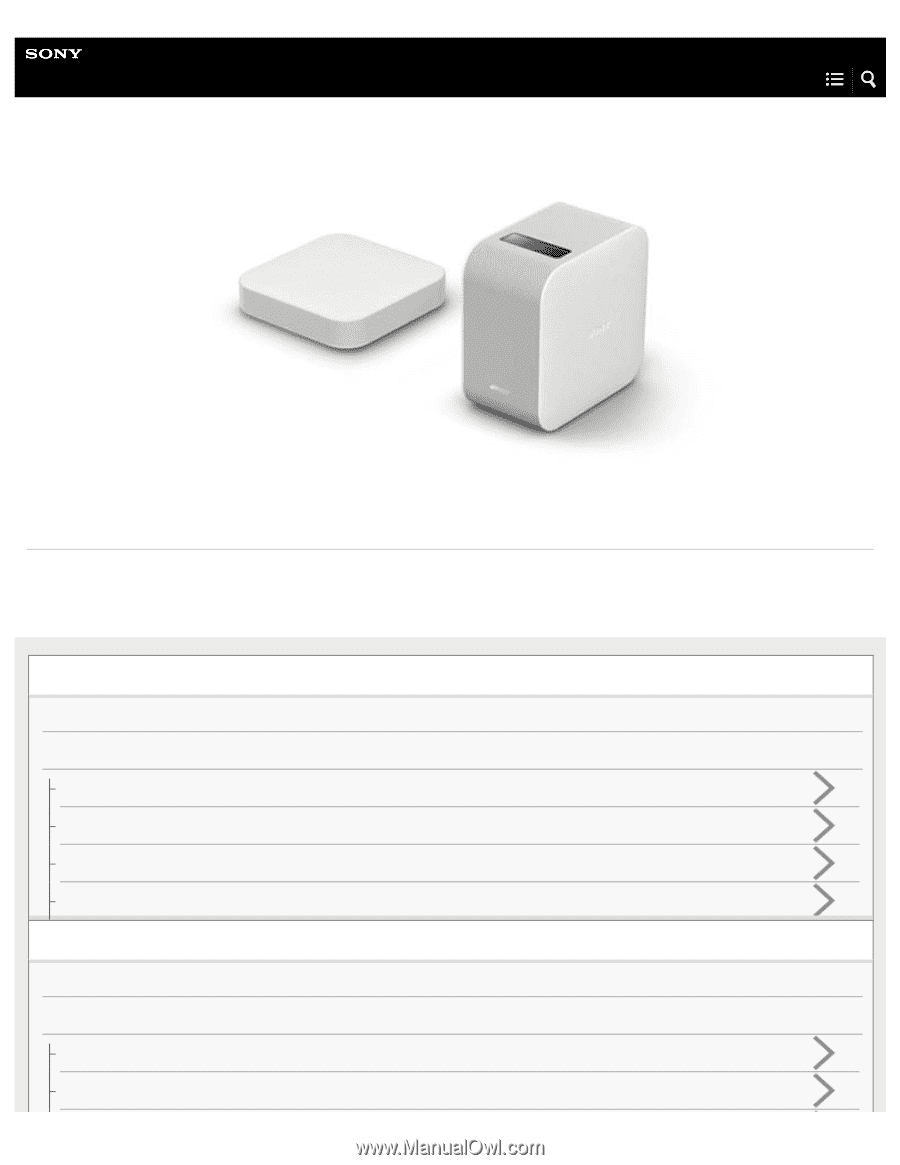
Help Guide
Portable Ultra Short Throw Projector
LSPX-P1
Use this manual if you encounter any problems, or have any questions when using your Portable Ultra Short Throw Projector.
Features of this unit
Introduces the features and how to enjoy this unit.
Before first use
Checking the package contents
Location of controls
Location of controls (Portable Ultra Short Throw Projector)
Location of controls (Wireless unit)
About the indicators
The home screen of the special application
Preparing
Projector install location
Preparing the power
Charging the projector
Battery duration of the projector