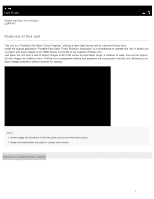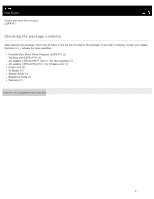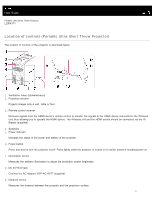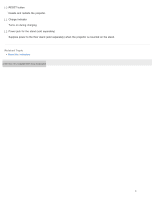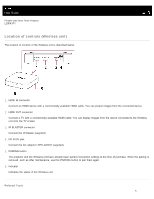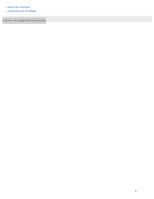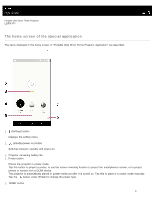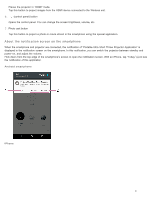Sony LSPX-P1 Help Guide Printable PDF - Page 11
Help Guide | Location of controls (Wireless unit), Connect the AC adaptor LSPX-AC5V2 supplied. - fire tv
 |
View all Sony LSPX-P1 manuals
Add to My Manuals
Save this manual to your list of manuals |
Page 11 highlights
Help Guide Portable Ultra Short Throw Projector LSPX-P1 Location of controls (Wireless unit) The location of controls of the Wireless unit is described below. 1. HDMI IN connector Connect an HDMI device with a commercially available HDMI cable. You can project images from the connected device. 2. HDMI OUT connector Connect a TV with a commercially available HDMI cable. You can display images from the device connected to the Wireless unit onto the TV screen. 3. IR BLASTER connector Connect the IR Blaster (supplied) 4. DC IN 5V jack Connect the AC adaptor LSPX-AC5V2 (supplied). 5. PAIRING button The projector and the Wireless unit have already been paired (connection setting) at the time of purchase. When the pairing is removed, such as after maintenance, use this PAIRING button to pair them again. 6. Indicator Indicates the status of the Wireless unit. Related Topic 5