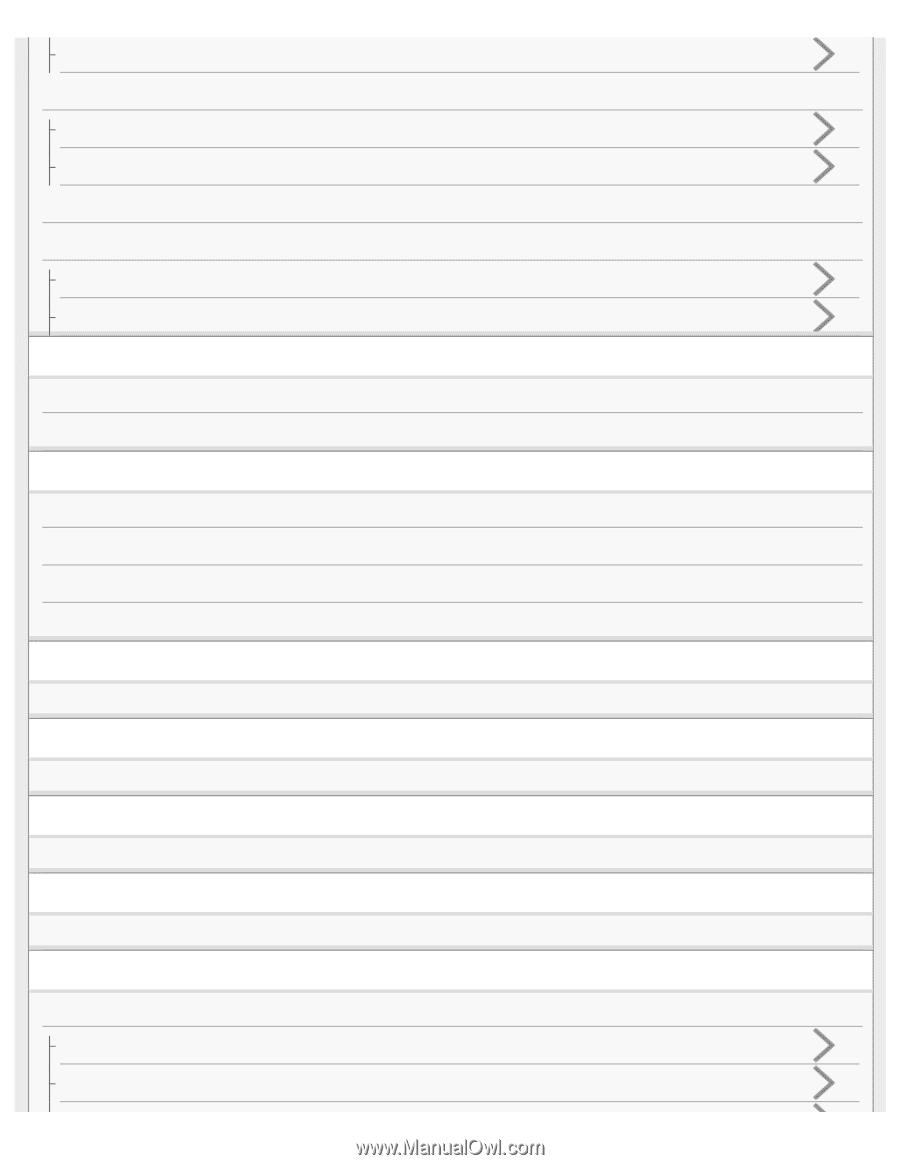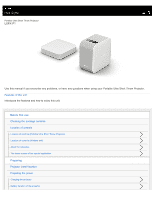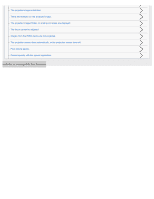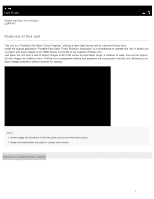Sony LSPX-P1 Help Guide Printable PDF - Page 2
Using the mirroring function to project the smartphone's screen, Projecting a smartphone's photo/movie - projector
 |
View all Sony LSPX-P1 manuals
Add to My Manuals
Save this manual to your list of manuals |
Page 2 highlights
Connect the Wireless unit to a wall outlet Turning the power on/off Turning the projector on/off Placing the projector in standby status Installing the special application and performing the initial settings Connecting another device to the Wireless unit Connecting an HDMI device or TV Connecting the IR Blaster How to use the special application The home screen of the special application Updating the software Projecting the poster Projecting the clock Projecting weather information Projecting a slideshow Changing the settings of the poster display Projecting a smartphone's photo/movie Projecting a smartphone's photo/movie Using the mirroring function to project the smartphone's screen Using the mirroring function to project the smartphone's screen Projecting photos/movies from a DLNA device Projecting photos/movies from a DLNA device Projecting images from the HDMI device connected to the Wireless unit Projecting images from the HDMI device connected to the Wireless unit Settings Adjusting the volume/picture Adjusting the volume Adjusting the brightness