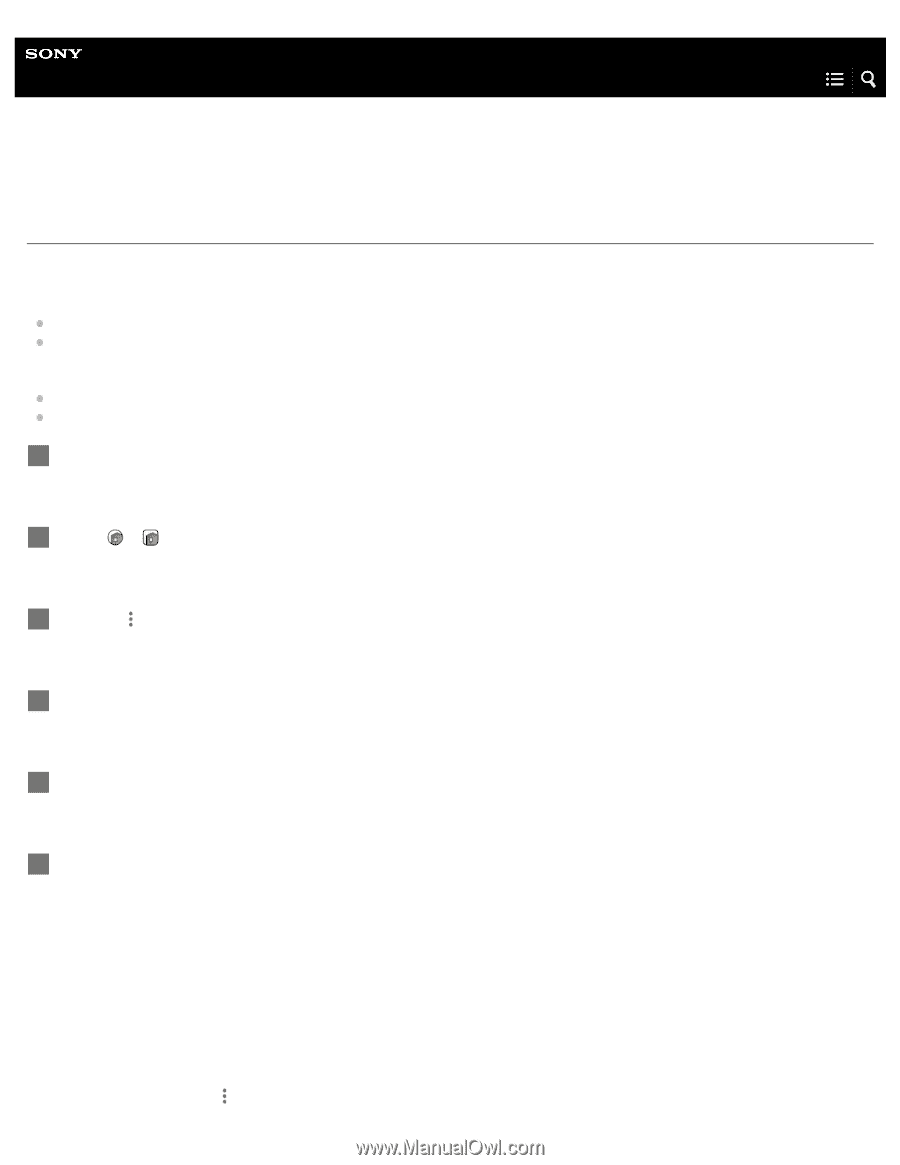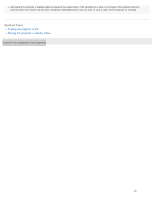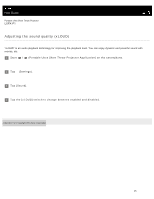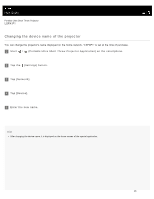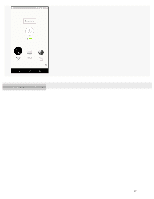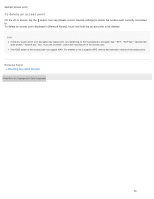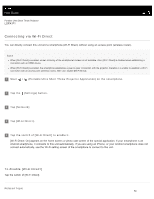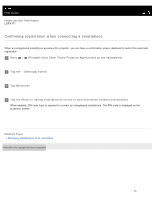Sony LSPX-P1 Help Guide Printable PDF - Page 54
Help Guide | Connecting to an access point
 |
View all Sony LSPX-P1 manuals
Add to My Manuals
Save this manual to your list of manuals |
Page 54 highlights
Help Guide Portable Ultra Short Throw Projector LSPX-P1 Connecting to an access point A connection between the projector and access point (wireless router) is needed in the following situations. Connect the smartphone and projector to the same access point (wireless router). When projecting photos or movies in the smartphone. When operating the poster. (When changing the poster type, transferring photos and movies for [My slideshow], updating the weather information for poster mode, or using [Poster settings]) When updating the software of the unit. When setting the language for the projector. 1 Connect the smartphone to the access point. 2 Start / (Portable Ultra Short Throw Projector Application) on the smartphone. 3 Tap the (Settings) button. 4 Tap [Network]. 5 Tap [Wi-Fi]. 6 Tap [Connect] to connect to the access point. If the access point requires password input, tap [Password] to enter the password. If the access point supports the WPS (Wi-Fi Protected Setup™) function, tap [Connect using Wi-Fi Protected Setup™], select the connection method, then follow the on-screen instructions. To connect to an access point you have connected in the past On the Wi-Fi screen, tap the button, then tap [Network history] to view access points you have connected in the past. Tap the 48