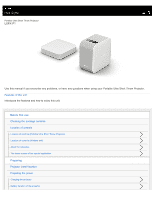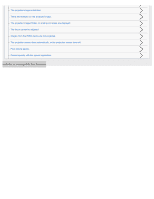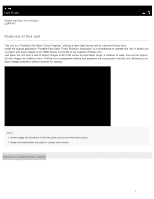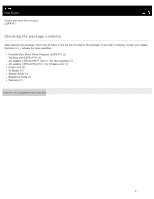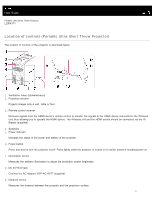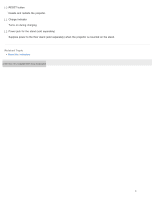Table Of Contents
Help Guide LSPX-P1
i
.......................................................................................................................
Before first use
i
.................................................................................................................................
Checking the package contents
2
.....................................................................................................
Location of controls
i
..........................................................................................................................
Location of controls (Portable Ultra Short Throw Projector)
3
.....................................................
Help Guide | Location of controls (Wireless unit)
5
......................................................................
Help Guide | About the indicators
7
.............................................................................................
Help Guide | The home screen of the special application
8
........................................................
Preparing
i
.........................................................................................................................................
Projector install location
11
................................................................................................................
Preparing the power
i
........................................................................................................................
Help Guide | Charging the projector
13
.......................................................................................
Help Guide | Battery duration of the projector
15
........................................................................
Help Guide | Connect the Wireless unit to a wall outlet
16
..........................................................
Turning the power on/off
ii
.................................................................................................................
Help Guide | Turning the projector on/off
17
................................................................................
Help Guide | Placing the projector in standby status
18
..............................................................
Installing the special application and performing the initial settings
20
.............................................
Connecting another device to the Wireless unit
ii
..............................................................................
Help Guide | Connecting an HDMI device or TV
21
....................................................................
Help Guide | Connecting the IR Blaster
23
..................................................................................
How to use the special application
ii
..................................................................................................
The home screen of the special application
8
...................................................................................
Updating the software
25
...................................................................................................................
Projecting the clock
26
......................................................................................................................
Projecting weather information
27
.....................................................................................................
Projecting a slideshow
28
..................................................................................................................
Changing the settings of the poster display
30
..................................................................................
Projecting a smartphone’s photo/movie
31
.......................................................................................
Using the mirroring function to project the smartphone’s screen
32
.................................................
Projecting photos/movies from a DLNA device
33
............................................................................
Projecting images from the HDMI device connected to the Wireless unit
34
....................................
Settings
ii
...........................................................................................................................................
Adjusting the volume/picture
ii
...........................................................................................................
Adjusting the volume
36
..............................................................................................................
Help Guide | Adjusting the brightness
37
....................................................................................
Help Guide | Adjusting the focus
38
............................................................................................
Help Guide | Keystone correction
40
...........................................................................................
TOC-1