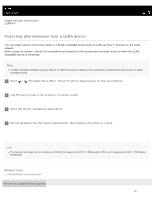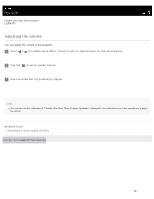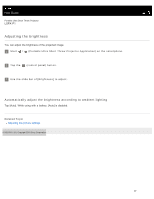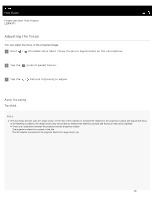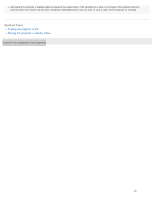Sony LSPX-P1 Help Guide Printable PDF - Page 44
Help Guide | Adjusting the focus, Auto focusing
 |
View all Sony LSPX-P1 manuals
Add to My Manuals
Save this manual to your list of manuals |
Page 44 highlights
Help Guide Portable Ultra Short Throw Projector LSPX-P1 Adjusting the focus You can adjust the focus of the projected image. 1 Start / (Portable Ultra Short Throw Projector Application) on the smartphone. 2 Tap the (control panel) button. 3 Tap the / buttons in [Focus] to adjust. Auto focusing Tap [Auto]. Note The auto focus function uses the range sensor on the rear of the projector to measure the distance to the projection surface and adjusts the focus. In the following conditions, the range sensor may not be able to measure the distance correctly and the focus may not be adjusted: There is an obstruction between the projector and the projection surface The projector is placed on a stand or the like. The AC adaptor connected to the projector blocks the range sensor (a). 38