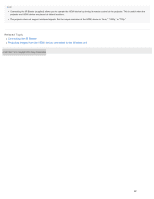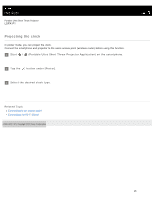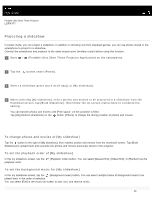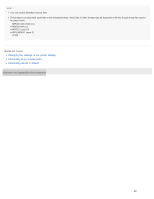Sony LSPX-P1 Help Guide Printable PDF - Page 32
Projecting the clock, Related Topic, Start
 |
View all Sony LSPX-P1 manuals
Add to My Manuals
Save this manual to your list of manuals |
Page 32 highlights
Help Guide Portable Ultra Short Throw Projector LSPX-P1 Projecting the clock In poster mode, you can project the clock. Connect the smartphone and projector to the same access point (wireless router) before using this function. 1 Start / (Portable Ultra Short Throw Projector Application) on the smartphone. 2 Tap the button under [Poster]. 3 Select the desired clock type. Related Topic Connecting to an access point Connecting via Wi-Fi Direct 4-582-004-11(1) Copyright 2016 Sony Corporation 26

Help Guide
Portable Ultra Short Throw Projector
LSPX-P1
Projecting the clock
In poster mode, you can project the clock.
Connect the smartphone and projector to the same access point (wireless router) before using this function.
Related Topic
Connecting to an access point
Connecting via Wi-Fi Direct
4-582-004-11(1) Copyright 2016 Sony Corporation
Start
/
(Portable Ultra Short Throw Projector Application) on the smartphone.
1
Tap the
button under [Poster].
2
Select the desired clock type.
3
26