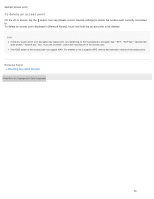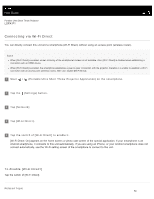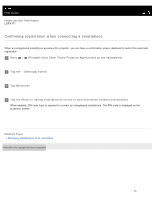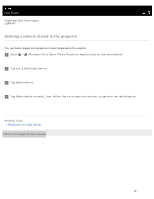Sony LSPX-P1 Help Guide Printable PDF - Page 59
Help Guide | Confirming registration when connecting a smartphone, Tap [Network].
 |
View all Sony LSPX-P1 manuals
Add to My Manuals
Save this manual to your list of manuals |
Page 59 highlights
Help Guide Portable Ultra Short Throw Projector LSPX-P1 Confirming registration when connecting a smartphone When an unregistered smartphone accesses the projector, you can have a confirmation screen displayed to restrict the automatic registration. 1 Start / (Portable Ultra Short Throw Projector Application) on the smartphone. 2 Tap the (Settings) button. 3 Tap [Network]. 4 Tap the [Restrict adding smartphones] switch to switch between enabled and disabled. When enabled, PIN code input is required to connect an unregistered smartphone. The PIN code is displayed on the projection screen. Related Topic Managing smartphones to be connected 4-582-004-11(1) Copyright 2016 Sony Corporation 53

Help Guide
Portable Ultra Short Throw Projector
LSPX-P1
Confirming registration when connecting a smartphone
When an unregistered smartphone accesses the projector, you can have a confirmation screen displayed to restrict the automatic
registration.
Related Topic
Managing smartphones to be connected
4-582-004-11(1) Copyright 2016 Sony Corporation
Start
/
(Portable Ultra Short Throw Projector Application) on the smartphone.
1
Tap the
(Settings) button.
2
Tap [Network].
3
Tap the [Restrict adding smartphones] switch to switch between enabled and disabled.
When enabled, PIN code input is required to connect an unregistered smartphone. The PIN code is displayed on the
projection screen.
4
53