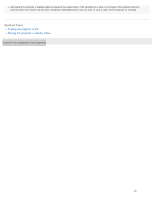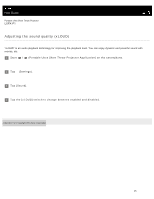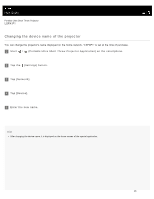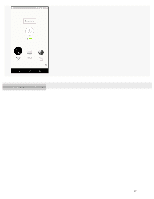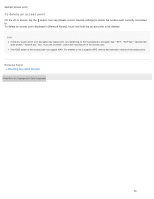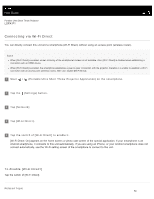Sony LSPX-P1 Help Guide Printable PDF - Page 52
Help Guide | Changing the device name of the projector, Start
 |
View all Sony LSPX-P1 manuals
Add to My Manuals
Save this manual to your list of manuals |
Page 52 highlights
Help Guide Portable Ultra Short Throw Projector LSPX-P1 Changing the device name of the projector You can change the projector's name displayed on the home network. "LSPXP1" is set at the time of purchase. 1 Start / (Portable Ultra Short Throw Projector Application) on the smartphone. 2 Tap the (Settings) button. 3 Tap [Network]. 4 Tap [Device]. 5 Enter the new name. Hint After changing the device name, it is displayed on the home screen of the special application. 46

Help Guide
Portable Ultra Short Throw Projector
LSPX-P1
Changing the device name of the projector
You can change the projector’s name displayed on the home network. “LSPXP1” is set at the time of purchase.
Hint
After changing the device name, it is displayed on the home screen of the special application.
Start
/
(Portable Ultra Short Throw Projector Application) on the smartphone.
1
Tap the
(Settings) button.
2
Tap [Network].
3
Tap [Device].
4
Enter the new name.
5
46