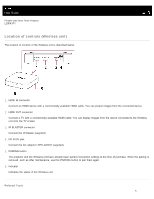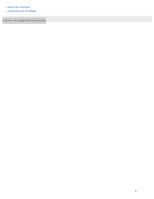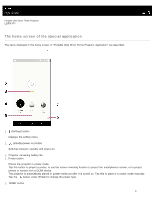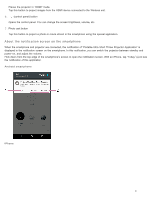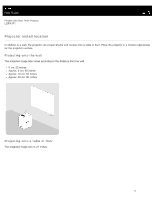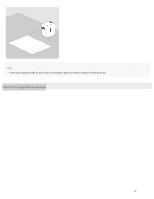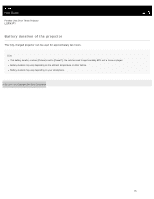Sony LSPX-P1 Help Guide Printable PDF - Page 16
Adjusting the volume
 |
View all Sony LSPX-P1 manuals
Add to My Manuals
Save this manual to your list of manuals |
Page 16 highlights
1. Standby/power-on button 2. Volume adjustment button Hint When two or more projectors are registered to the special application, the device name currently connected is displayed on the home screen. The notification screen may vary depending on the smartphone. Related Topic Projecting the clock Projecting weather information Projecting a slideshow Using the mirroring function to project the smartphone's screen Projecting photos/movies from a DLNA device Projecting images from the HDMI device connected to the Wireless unit Projecting a smartphone's photo/movie Adjusting the volume Adjusting the brightness Adjusting the focus Keystone correction Rotating the projected image 4-582-004-11(1) Copyright 2016 Sony Corporation 10

Hint
When two or more projectors are registered to the special application, the device name currently connected is displayed on the home screen.
The notification screen may vary depending on the smartphone.
Related Topic
Projecting the clock
Projecting weather information
Projecting a slideshow
Using the mirroring function to project the smartphone’s screen
Projecting photos/movies from a DLNA device
Projecting images from the HDMI device connected to the Wireless unit
Projecting a smartphone’s photo/movie
Adjusting the volume
Adjusting the brightness
Adjusting the focus
Keystone correction
Rotating the projected image
4-582-004-11(1) Copyright 2016 Sony Corporation
Standby/power-on button
1.
Volume adjustment button
2.
10