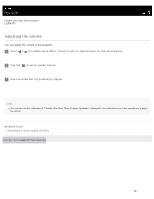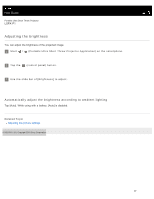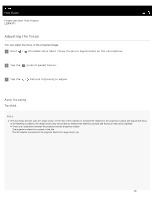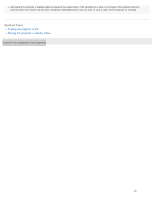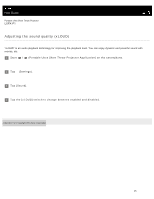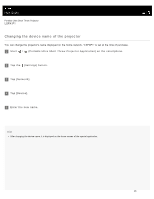Sony LSPX-P1 Help Guide Printable PDF - Page 47
Help Guide | Rotating the projected image, To rotate the projected image automatically
 |
View all Sony LSPX-P1 manuals
Add to My Manuals
Save this manual to your list of manuals |
Page 47 highlights
Help Guide Portable Ultra Short Throw Projector LSPX-P1 Rotating the projected image You can rotate the projected image 180 degrees. 1 Start / (Portable Ultra Short Throw Projector Application) on the smartphone. 2 Tap the (control panel) button. 3 Tap the Tap the Tap the button or button. button to rotate the projected image 180 degrees. button to return to the original orientation. To rotate the projected image automatically Tap [Auto]. 4-582-004-11(1) Copyright 2016 Sony Corporation 41

Help Guide
Portable Ultra Short Throw Projector
LSPX-P1
Rotating the projected image
You can rotate the projected image 180 degrees.
To rotate the projected image automatically
Tap [Auto].
4-582-004-11(1) Copyright 2016 Sony Corporation
Start
/
(Portable Ultra Short Throw Projector Application) on the smartphone.
1
Tap the
(control panel) button.
2
Tap the
button or
button.
Tap the
button to rotate the projected image 180 degrees.
Tap the
button to return to the original orientation.
3
41