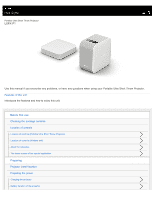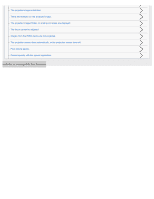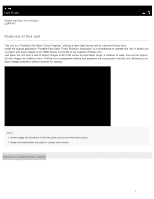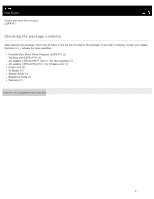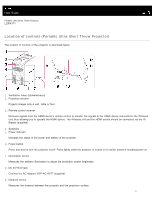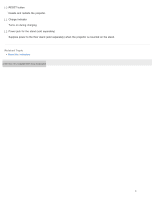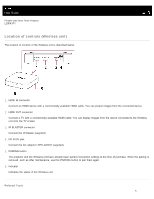Help Guide | Rotating the projected image
41
.............................................................................
Setting auto on/standby
42
................................................................................................................
Adjusting the picture settings
44
........................................................................................................
Adjusting the sound quality (xLOUD)
45
...........................................................................................
Configuring the network settings
iii
....................................................................................................
Help Guide | Changing the device name of the projector
46
.......................................................
Help Guide | Connecting to an access point
48
...........................................................................
Help Guide | Connecting via Wi-Fi Direct
50
...............................................................................
Help Guide | Checking the signal strength
52
.............................................................................
Help Guide | Confirming registration when connecting a smartphone
53
....................................
Help Guide | Managing smartphones to be connected
54
...........................................................
Setting the language for the projector
56
..........................................................................................
Updating the software
25
...................................................................................................................
Resetting to the initial settings
57
......................................................................................................
Deleting contents stored in the projector
58
......................................................................................
Checking the projector to be operated using the special application
59
...........................................
Pairing the projector and Wireless unit again
60
...............................................................................
Precautions/specifications
iii
..............................................................................................................
Precautions
62
...................................................................................................................................
Cleaning
66
.......................................................................................................................................
Specifications
67
...............................................................................................................................
Battery duration of the projector
15
...................................................................................................
Trademarks
70
..................................................................................................................................
Help Guide | About licenses
71
.........................................................................................................
Troubleshooting/frequently asked questions
iii
..................................................................................
Frequently asked questions
iii
...........................................................................................................
Help Guide | The color is not correct.
73
.....................................................................................
Help Guide | The projected image is distorted.
74
.......................................................................
Help Guide | There are shadows on the projected image.
75
.....................................................
Help Guide | The projected images flicker, or small point noises are displayed.
76
....................
Help Guide | The focus cannot be adjusted
77
............................................................................
Help Guide | Images from the HDMI device are not projected.
78
..............................................
Help Guide | The projection screen dims automatically, or the projection
screen turns off.
79
......................................................................................................................
Help Guide | Poor picture quality.
80
...........................................................................................
Help Guide | Cannot operate with the special application.
81
.....................................................
TOC-2