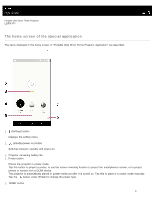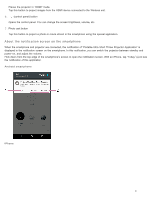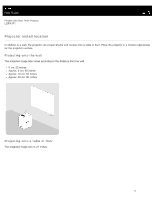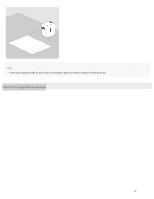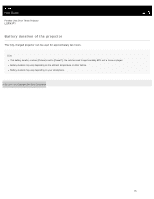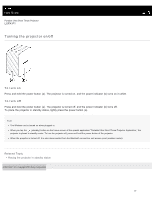Sony LSPX-P1 Help Guide Printable PDF - Page 19
Help Guide | Charging the projector
 |
View all Sony LSPX-P1 manuals
Add to My Manuals
Save this manual to your list of manuals |
Page 19 highlights
Help Guide Portable Ultra Short Throw Projector LSPX-P1 Charging the projector A lithium-ion rechargeable battery is incorporated into the projector. When the remaining battery life becomes low, the power indicator flashes in red. Connect the supplied AC adaptor to charge the projector. 1 Connect the power cord (supplied) to the AC adaptor (19.5 V) for the projector (supplied). 2 Connect the AC adaptor to the DC IN 19.5V jack of the projector. 3 Firmly insert the plug of the power cord into the wall outlet. When charging starts, the charge indicator (a) turns on in amber. When charging is complete, the charge indicator turns off. Hint It takes about four hours to fully charge a flat battery. The charge indicator may turn on to check the remaining battery life even when the battery is fully charged. Related Topic Battery duration of the projector 13