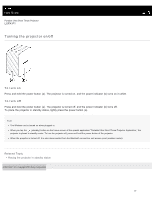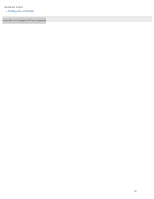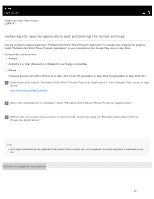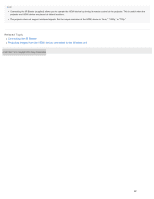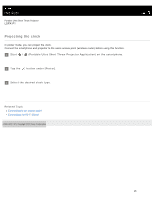Sony LSPX-P1 Help Guide Printable PDF - Page 28
Connecting the IR Blaster, Projecting images from the HDMI device connected to the Wireless unit - 720p
 |
View all Sony LSPX-P1 manuals
Add to My Manuals
Save this manual to your list of manuals |
Page 28 highlights
Hint Connecting the IR Blaster (supplied) allows you to operate the HDMI device by aiming its remote control at the projector. This is useful when the projector and HDMI device are placed at distant locations. The projector does not support interlaced signals. Set the output resolution of the HDMI device to "Auto," "1080p," or "720p." Related Topic Connecting the IR Blaster Projecting images from the HDMI device connected to the Wireless unit 4-582-004-11(1) Copyright 2016 Sony Corporation 22

Hint
Connecting the IR Blaster (supplied) allows you to operate the HDMI device by aiming its remote control at the projector. This is useful when the
projector and HDMI device are placed at distant locations.
The projector does not support interlaced signals. Set the output resolution of the HDMI device to “Auto,” “1080p,” or “720p.”
Related Topic
Connecting the IR Blaster
Projecting images from the HDMI device connected to the Wireless unit
4-582-004-11(1) Copyright 2016 Sony Corporation
22